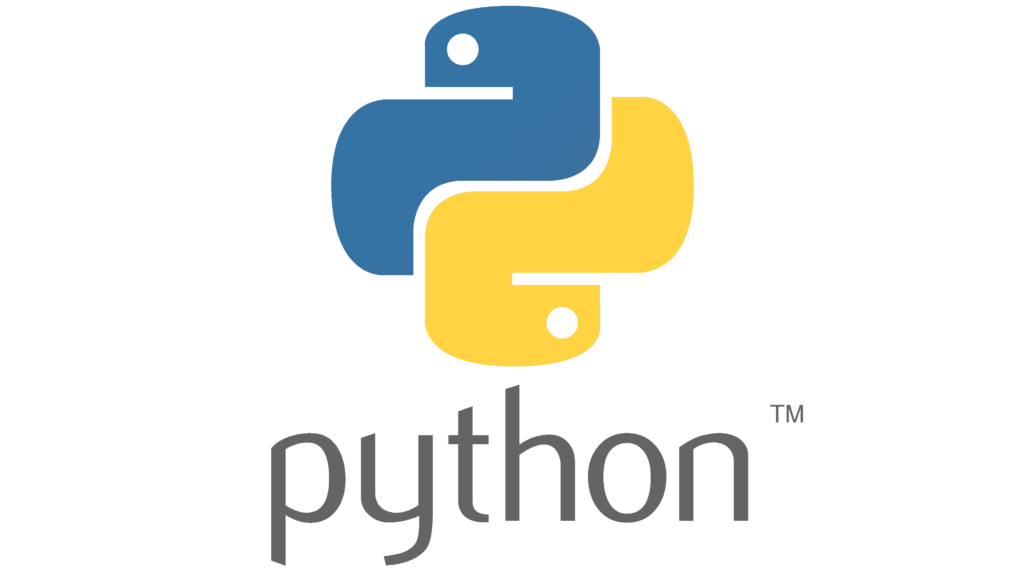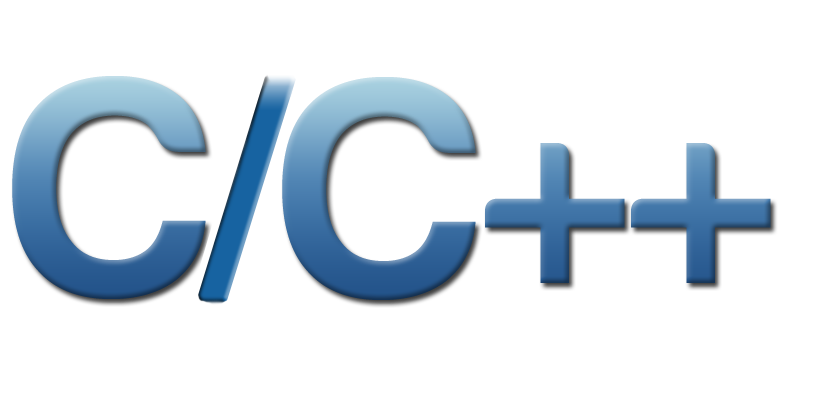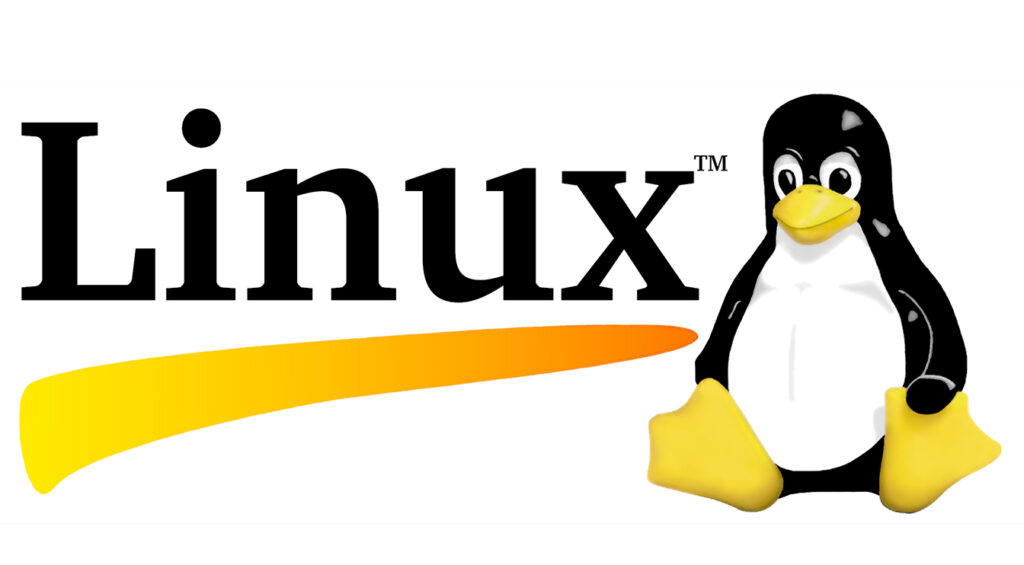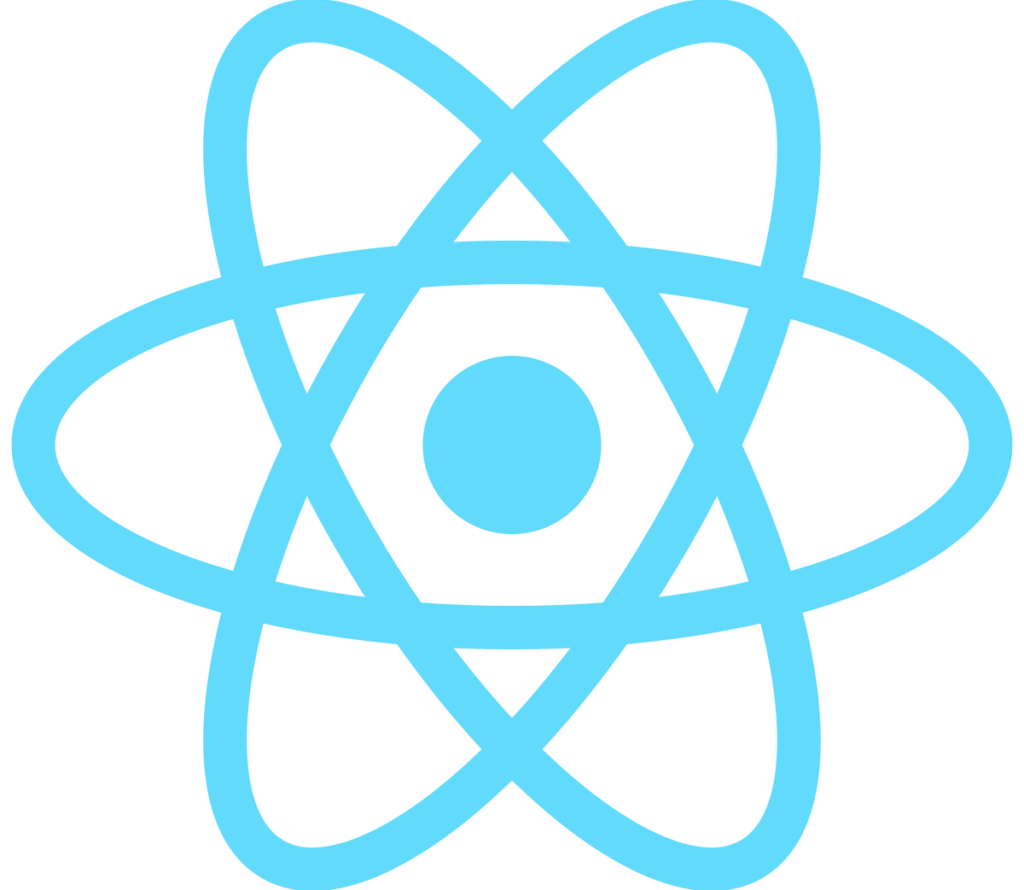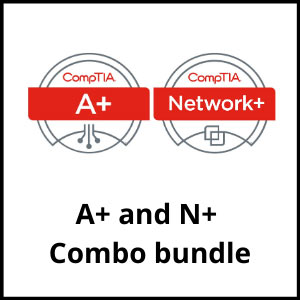
Course Details
- Category
- Hardware and Networking
- Mode of Training
- Online/Offline
- Duration
- 3 months
- Fees
- ₹ 15000
Course Features
Instructor led Sessions
The most traditional way to learn with increased visibility, monitoring, and control over learners with ease to learn at any time from internet-connected devices.
Real-life Case Studies
Case studies based on top industry frameworks help you to relate your learning with real-time based industry solutions.
Assignment
Adding the scope of improvement and fostering the analytical abilities and skills through the perfect piece of academic work.
Certification
Each certification associated with the program is affiliated with the top universities providing edge to gain epitome in the course.
Instructor led Sessions
With no limits to learning and in-depth vision from all-time available support to resolve all your queries related to the course.
A+ & N+ Training
Oranium Tech introducing some amazing content on A+ & N+. A+N+ course is designed to provide professionals with extensive networking knowledge to accomplish their day to day job A+N+. The A+N+ curriculum includes information and practice activities to prepare them for configuring, monitoring and troubleshooting basic tasks of a networks.
Course Syllabus
- A Brief History of Computers
- Desktop Computer System Components and Their Functions
- Software and Firmware
- Numbering Systems
- Install Video Output Devices
- Install PS/2 Devices
- Install Parallel Devices
- Install Serial Devices
- Install Game and Sound Devices Install USB Devices
- Install FireWire Devices – Connect Wireless Devices
- Establish an ESD-free Work Area
- Install or Remove Adapter Cards
- Install a Network Adapter and Cable
- Install or Remove IDE Drive Ins
- tall or Remove Internal SCSI Drives
- Install External SCSI Devices
- RAID
- Add Memory
- Upgrade the CPU
- Add a CPU
- Upgrade the System BIOS
- Upgrade the Power Supply
- Upgrade the System Board
- Decide When to Upgrade
- Connect External Peripherals to a Portable Computer
- Install or Remove Portable Computing Device Drives
- Install or Remove PCMCIA Cards
- Install or Remove Mini-PCI Cards
- Install or Add Memory to a Portable Computing Device
- Connect PDAs to Computers
- Hard Disk Maintenance
- Perform Printer Maintenance
- Use a UPS
- Clean Peripheral Components
- Clean Internal System Components
- Dispose of Computer Equipment
- Correct Monitor Problems
- Correct Input Device Problems
- Correct Adapter Card and PC Card Problems
- Correct Hard Drive Problems
- Correct Internal Removable Media Drive Problems
- Correct CD or DVD Drive Problems
- Correct Printer Problems
- Correct Network Connection Problems
- Correct Modem Problems
Correct Power Problems - Correct Boot Problems
- Correct Memory Problems
- Correct System Board Problems
- Correct Portable System Problems
- Diagnose System Problems
- Network Definitions
- Network Models
- Connectivity
- Network Addressing
- Signaling Concepts
- The Data Package
- Establishing a Connection
- Reliable Delivery
- Network Connectivity
- Noise Control
- Building Codes
- Connection Devices
- The OSI Model
- Ethernet
- Network Resources
- Token Ring/IEEE 802.5
- FDDI
- Wireless Networking
- Families of Protocols
- NetBEUI
- Bridges and Switches
- The TCP/IP Protocol
- Building a TCP/IP Network
- The TCP/IP Suite
- Dynamic Host Configuration Protocol
- DNS Name Resolution
- NetBIOS Support
- SNMP
- TCP/IP Utilitie
- Upper Layer Services
- FTP
- Introduction to IPX/SPX
- AppleTalk
- Introduction to Apple Open Transport
- Introduction to IPv6
- Implement LAN Protocols on a Network
- IP Routing
- IP Routing Tables
- Router Discovery Protocols
- Data Movement in a Routed Network
- Virtual LANs (VLANs)
- The WAN Environment
- WAN Transmission Technologies
- WAN Connectivity Devices
- Voice Over Data Services
- Remote Networking
- Remote Access Protocols
- VPN Technologies
- Introduction to Network Security
- Virus Protection
- Local Security
- Network Access
- Internet Security
- The Need for Disaster Recovery
- Disaster Recovery Plan
- Data Backups
- Fault Tolerance