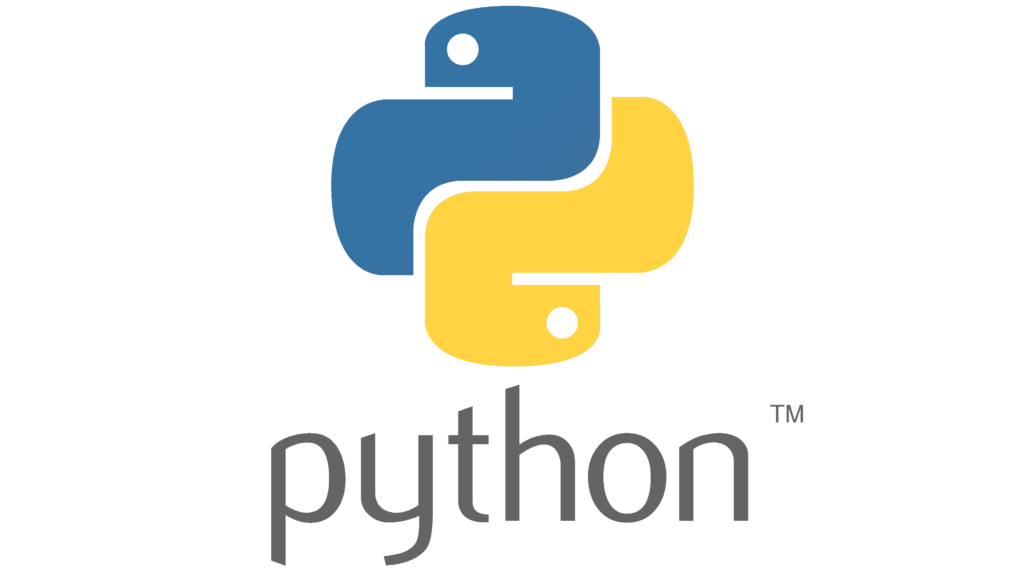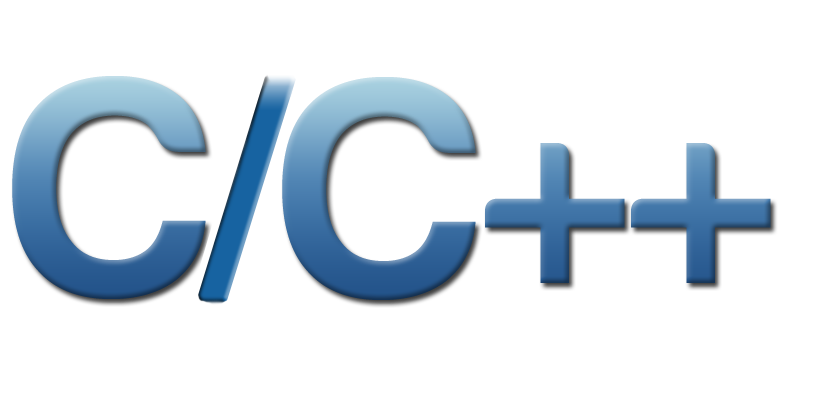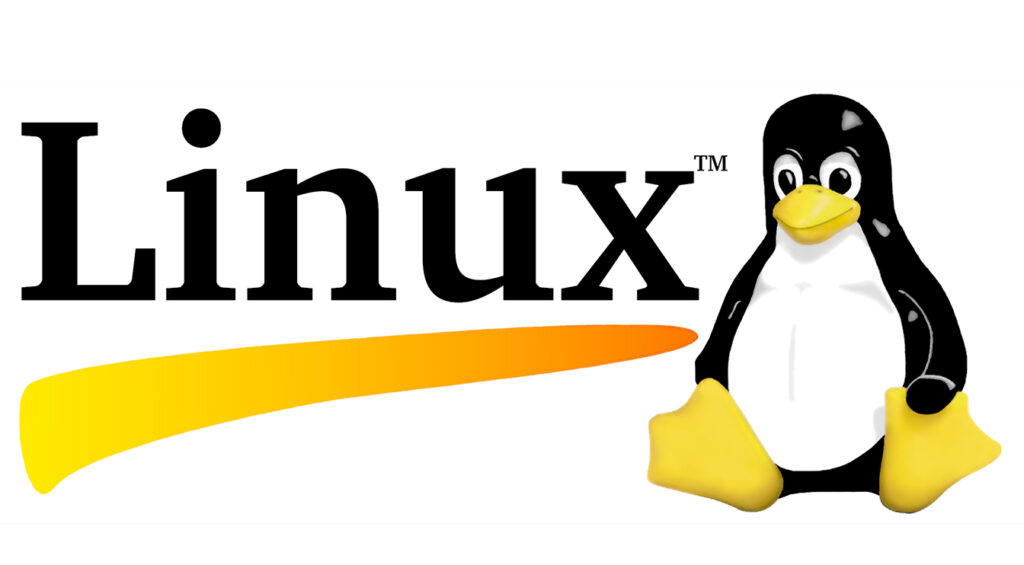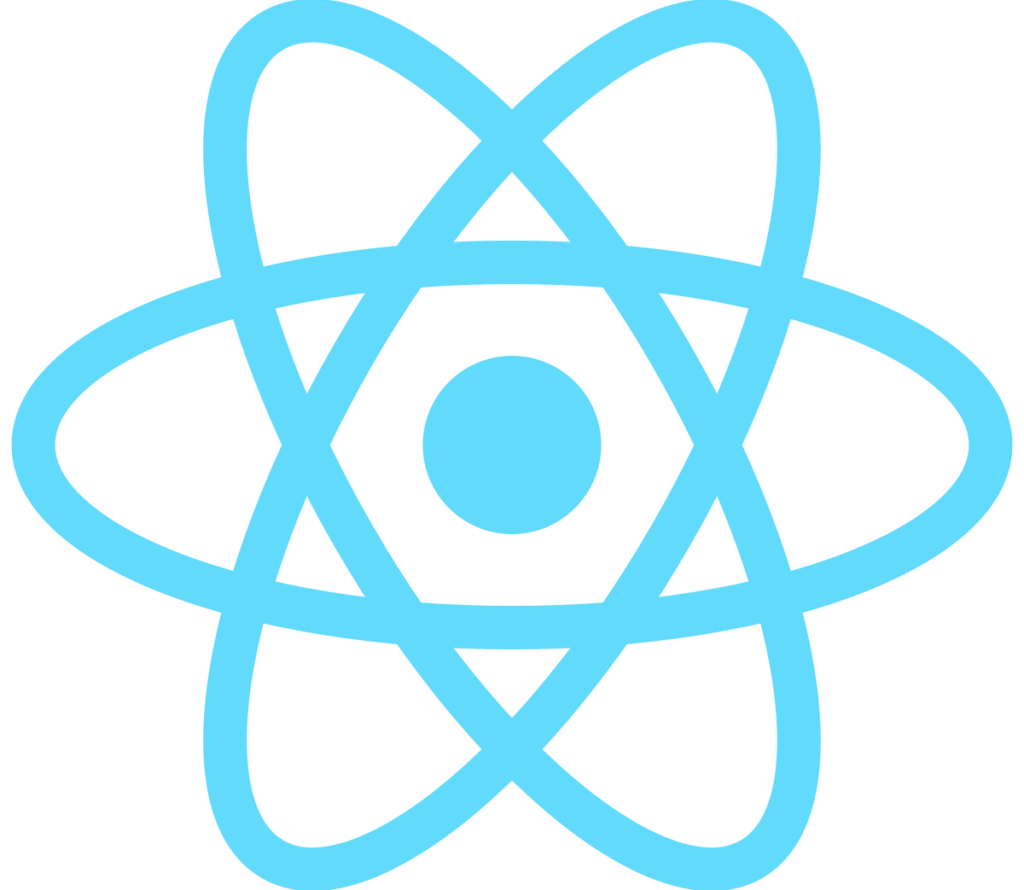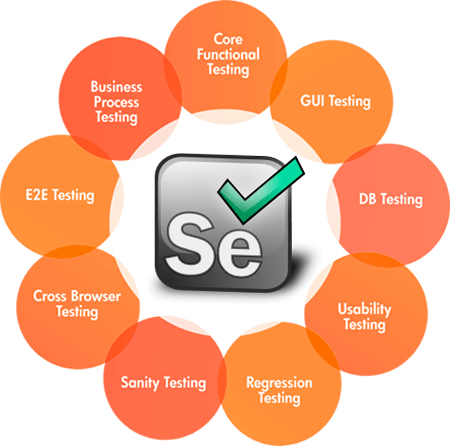
Course Details
- Category
- Software Testing Training
- Mode of Training
- Online/Offline
- Duration
- 3.5 months
- Fees
- ₹ 16000
Course Features
Instructor led Sessions
Real-life Case Studies
Assignment
Certification
Instructor led Sessions
Selenium Training
Oranium Tech introducing some amazing content on Selenium. Learn from the best and become a proficient Selenium developer by joining the Selenium Training in Chennai. The mentors at Oranium Tech are active professionals in the industry. Our training and specialised syllabus are designed to make you a professional Selenium developer. Throughout the course program, you will learn extensively using Selenium WebDriver, Selenium Grid, and Selenium IDE. The classes are integrated with hands-on projects and practical training using Selenium. Enroll at the nearest branch to avail the best Selenium course in Chennai.
Course Syllabus
• Why and When Automation?
• Is automation the final solution?
• Selenium Introduction – What is Selenium and Why Selenium?
• Introduction of Selenium Components
• Selenium & Supported Languages – Java, C# & Python
• Setup Java environment – Download JDK and Setup eclipse
• Java programming concepts
• Class, Object, Variables, Methods & Packages
• OOPs concepts – Abstraction, Encapsulation, Polymorphism & Inheritance
• Conditions and Loops
• Access and Non access modifiers
• Interfaces, Constructors
• Collections – Set, List, Array, ArrayList, HashSet, Hashtable, HashMap
• Keyword List
• String Handling
• Exception Handling
• Retrieving data from the database
• Installing Selenium IDE
• “Selenese” – Selenium Commands
• Actions, Asserts, Assesors
• Developing Test Cases & Test Suites With Selenium-IDE
• Introduction to Selenium RC
• Selenium WebDriver Introduction
• Architectural difference between WebDriver Vs RC
• Download and Configure WebDriver with Eclipse
• Cross Browser Testing – Firefox, IE, Chrome, HtmlUnitDriver
• Object locators/Identification
• Handling various WebElement using WebDriver
• Handling Mouse movements and keyboard Events
• Handling Pushed Pop-ups, Windows, and Alerts
• Handling WebTables
• Automating Real time scenarios
• Handling Files – Upload & Download using AutoIT
• What is Headless Browser Testing?
• Its Advantages and Disadvantages
• Testing Using HTMLUnitDriver , PhantomJS , ChromeDriver
• What is Flash Object Testing
• How to handle flash Objects in using Sikuli
• Introduction of testing framework & Unit Testing
• Difference between TestNG and JUnit
• TestNG introduction and Configuration with eclipse
• TestNG Annotations and Data Providers
• Creating Test Suite with TestNG
• Parallel Execution in TestNG
• Tools helping Object identification
• Keyword driven Framework
• Data driven framework
• Hybrid Framework
• Creating Hybrid Framework for Web Application using WebDriver/TestNG
• Use external Data for Testing (Excel sheet, XML files, Property file)
• Reading and understanding reports
• Screenshot of Failed Test case
• What is POM?
• What is Page factory?
• How to implement POM ?
• Test Case Execution using POM
• Cucumber introduction
• Why Cucumber
• BDD & its application
• Gherkin
• Components of Gherkin
• Step Definition
• Setting up a Cucumber Project
• Introduction to Selenium Grid
• Configuring Grid setup
• Configuring Grid for Multi-browsers
• Remote Webdriver
• Integration with Maven
• Creating a Maven Project
• Integration with Jenkins
• Whatis Version Control?
• What is GitHub?
• How to Download and Install Git?
• Creating a New Repository
• Push changes to a Repository
• Send a Pull request
• Merge changes from a pull request