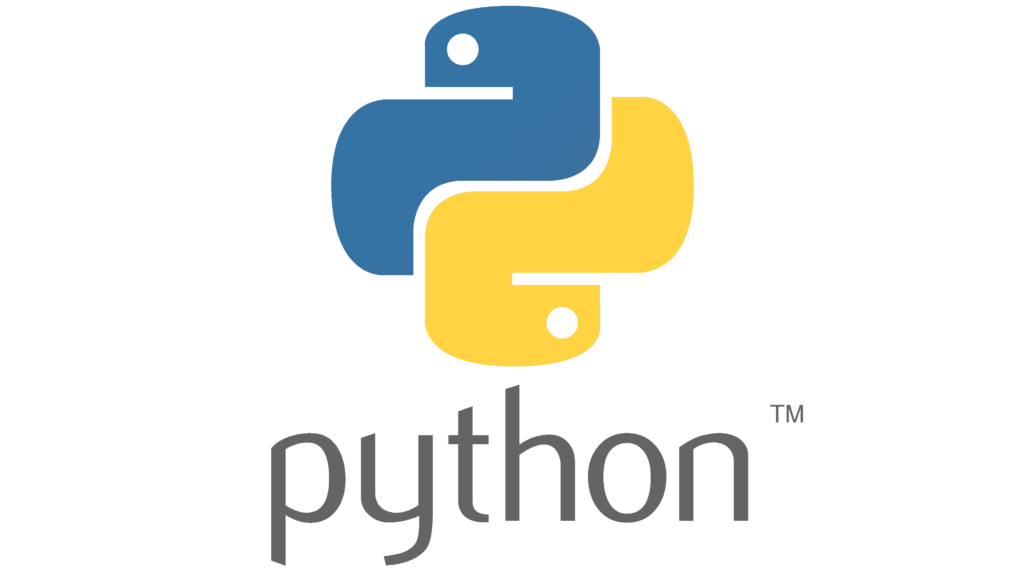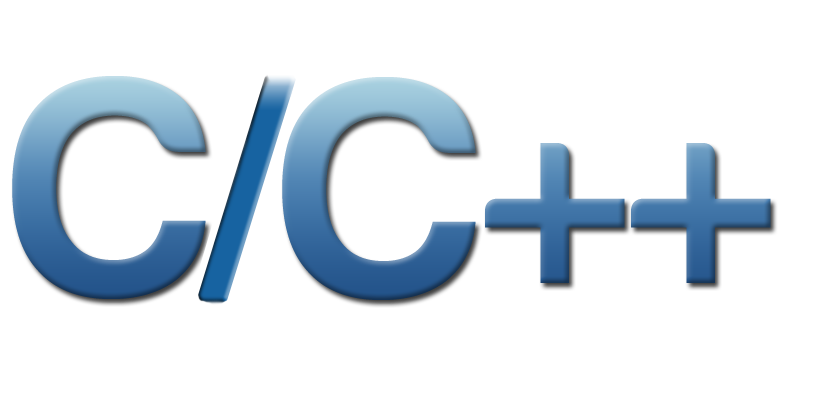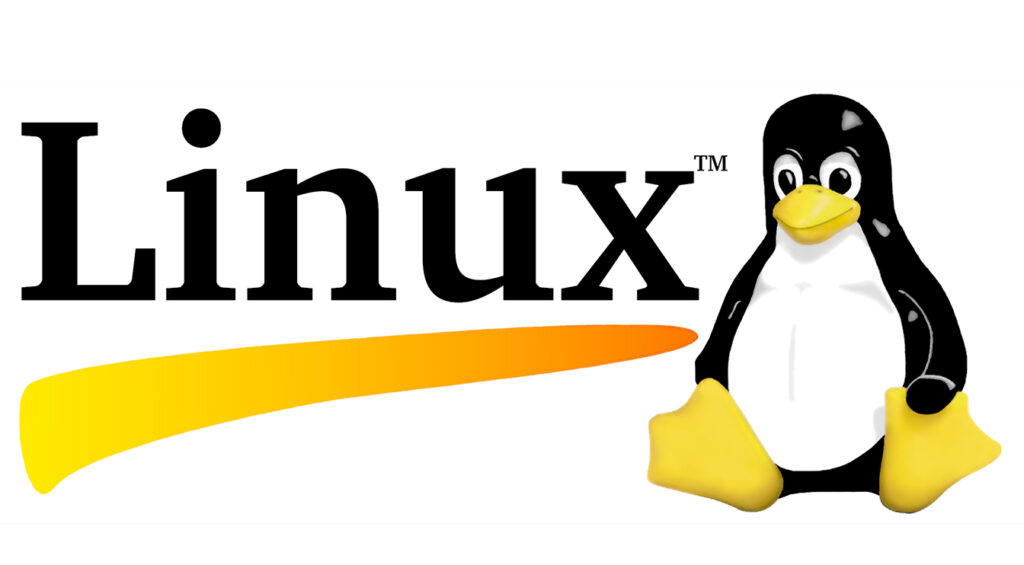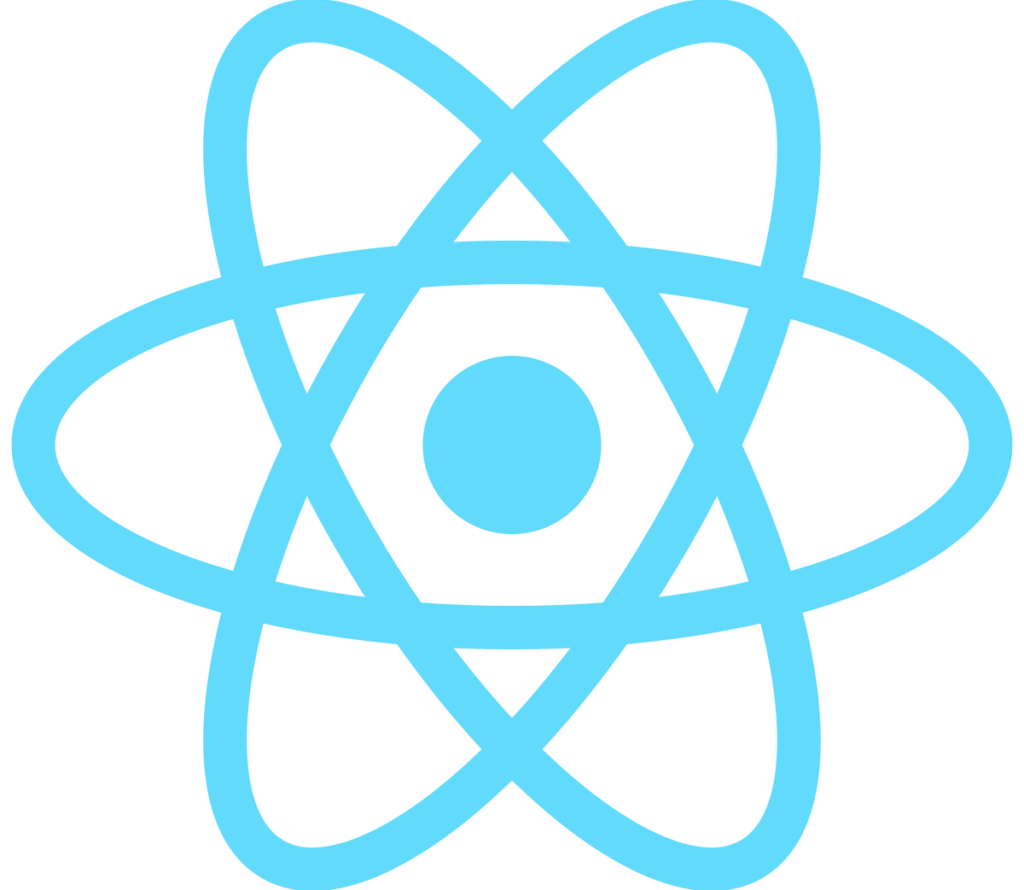Course Details
- Category
- RPA Training
- Mode of Training
- Online/Offline
- Duration
- 6 months
- Fees
- ₹ 2000
Course Features
Instructor led Sessions
Real-life Case Studies
Assignment
Certification
Instructor led Sessions
BluePrism Training
Oranium Tech introducing some amazing content on Blue Prism. Seeking to master the Blue Prism Software? Looking for the best platform to learn the Blue Prism software? Join Oranium Tech! Blue Prism Training in Chennai at Oranium Tech provides extensive training of the Blue Prism Automation tool from the basics to the advanced level and under the guidance real-time mentors with certification.
Course Syllabus
• Getting into the world of RPA
• RPA Tools in the Market
• Future of RPA
• Comparison of Various RPA Tools
• Job Market for RPA
• Getting into the world of Blue Prism
• Prerequisite
• Installation, Configuration, and Activating Blue Prism
• Blue Prism Architecture
• Blue Prism Modules
• Studio Module
• Control Module
• Dashboard Module
• Release Module
• System Module
• Creating a Process
• Naming Conventions & Best Practices
• Working with Process
• Validating a Process
• Understanding the Decision Stage
• Understanding Calculation Stage
• Working with Data Items
• Working with Decisions
• Working with Choice Stage
• Working with Collection Stage
• Handling Loop Stage
• Circular Paths
• Controlling Play
• Set Next Stage
• Pages for Organization
• Breakpoints
• Layers of Logic
• Data Item Visibility
• Working with Input Parameters
• Page Inputs
• Inputs and Page References
• Working with Stepping and Pages
• Step Over
• Step Out
• Data Item Visibility
• Local and Global Data Items
• Visualizing Data Items
• Using Data Items
• Using Data Types
• Output Parameters
• Start-up Parameters
• Control Room
• Process Outputs
• Working with Object Studio
• Mastering Business Objects
• Revisiting Action Stage
• Inputs and Outputs
• Understanding the Process Layer
• Creating a Business Object
• Working with Application Modeller Wizard
• Spying Elements
• Working with Attributes
• Understanding Launch, Wait, Timeouts, and Terminate
• Understanding Write, Read, and Press
• Understanding Attach and Detach
• Action Inputs and Outputs
• Data Items as Inputs
• Exception Handling Basics
• Understanding Recover
• Understanding Resume
• Working with Re-throwing Exceptions
• Preserving the Current Exception
• Understanding Exception Bubbling
• Exception Blocks
• Using Exception Blocks
• Understanding Queue Items
• Work Queue Configuration
• Working with Defer and Attempts
• Working with Pause and Resume
• Filters
• Reports
• Working with Safe Stop
• Collection Actions
• Choice Stage
• Process/Business Object Grouping
• Logging
• Log Viewer Usage
• System Manager Features
• Process/Business Object Grouping
• Understanding Process and Object References
• Working with Export and Import
• Working with Release Manager Features including Packages and Releases
• Undefined Collections
• Data Item Initialization
• Data Item Exposure
• Casting
• Code Stage
• Run Mode
• Initialize and Cleanup
• Attribute Match Types
• Dynamic Attributes
• Active Accessibility
• Application Manager Mode
• Global Clicks and Keys
• Credentials
• Environment Locking
• Resource PC
• Command Line
• Mainframe Applications
• Java Applications