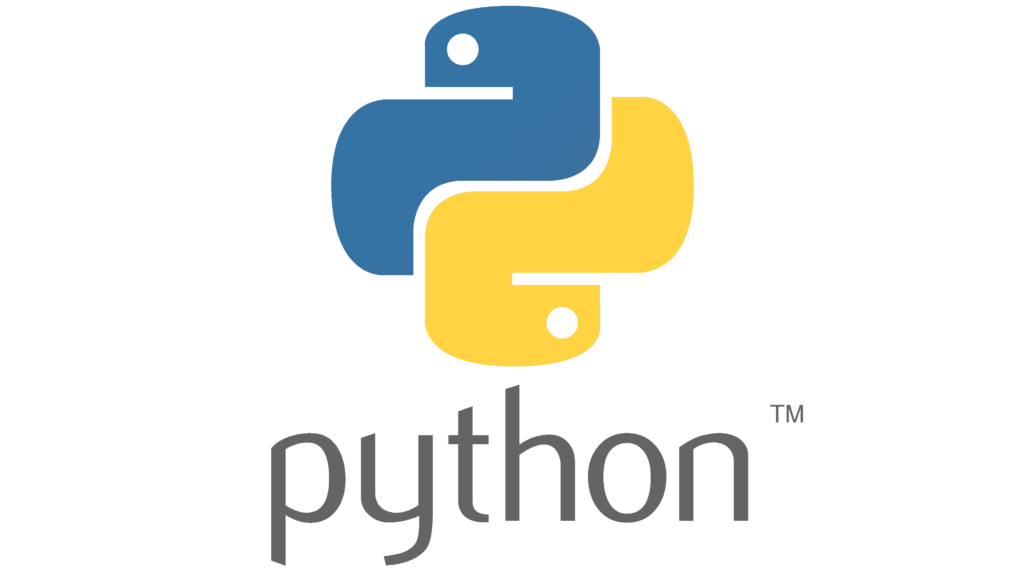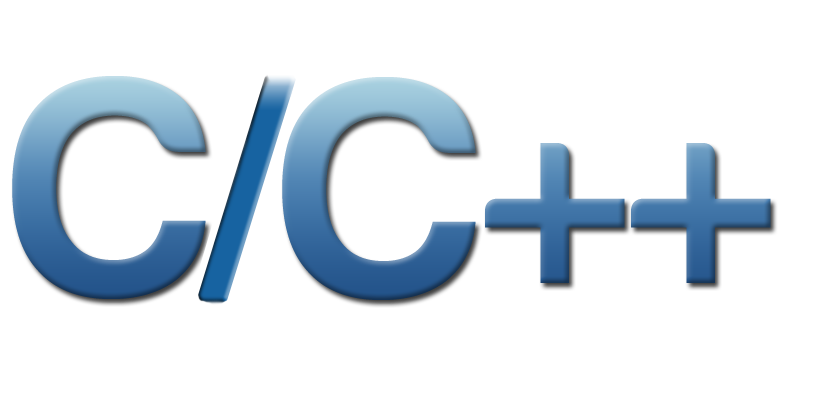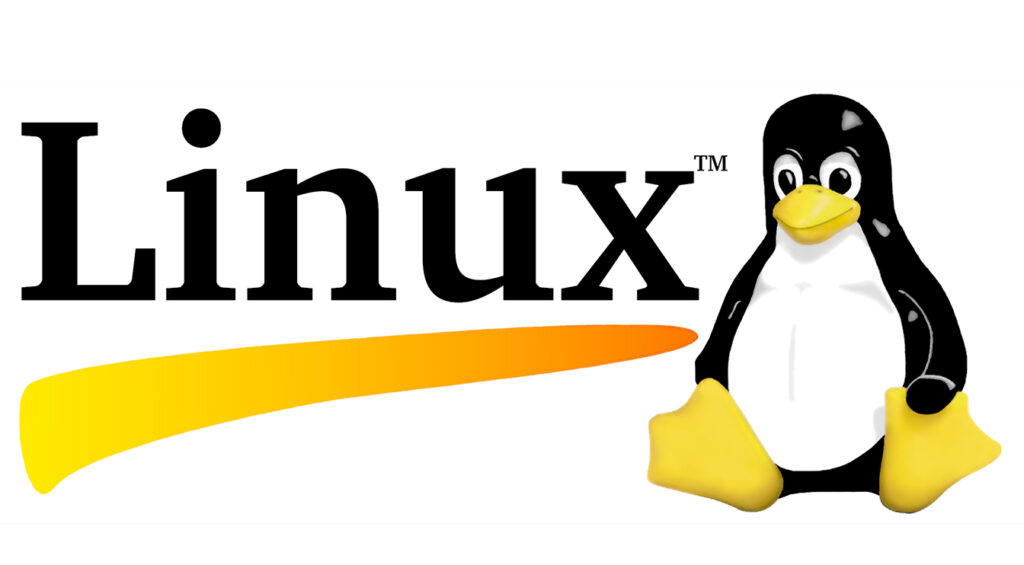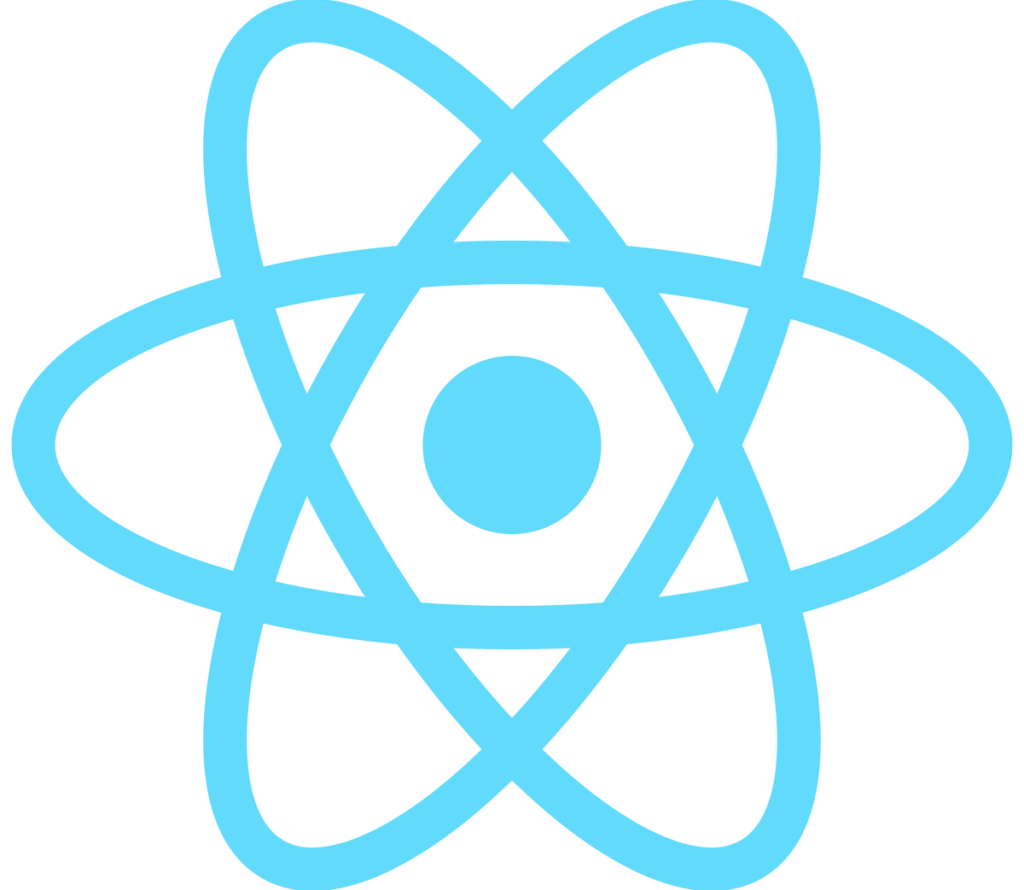Course Details
- Category
- Mobile App Development
- Mode of Training
- Online/Offline
- Duration
- 6 months
- Fees
- ₹ 2000
Course Features
Instructor led Sessions
Real-life Case Studies
Assignment
Certification
Instructor led Sessions
IOS Training
Oranium Tech introducing some amazing content on iOS Course. diligently prepared keeping in mind the current industry requirements. The experts ensure that the syllabus is according to the industry standards.
Course Syllabus
• Xcode and Interface Builder
• Introduction to Platform Overview and Objective-C
• Cocoa Touch Foundation and Tools
• Windows, Views, and View Controllers (MVC)
• UIControls and ViewController Containers
• Memory Management
• Data Persistence and Accelerometer
• Parsing XML and SQLite
• Integrating with Core services – Email, Contacts, Camera, Map kit etc
• Profiling and live device testing
• Quality Assurance
• Introduction to iPhone development and Xcode
• Introduction to Objective C – Part 1
• Introduction to Objective C – Part 2
• Introduction to Objective C – Part 3
• Making your first iPhone App
• Introduction to Objective C – Part 4
• Properties, Protocols and Categories in Cocoa Touch
• Important Frameworks and creating Cocoa Touch classes
• Understanding MVC architecture
• Introduction to Controls
• Understanding views and view hierarchy
• Advance controllers programming in iOS
• Understanding Various View Controllers in detail
• Working with Switch, Slider ,Buttons and Segment
• Understanding Pickers and Action Sheets
• Memory management in iOS
• Understanding Navigation Controller in iPhone
• Working with Table view and mixed content
• Grouped, indexed and dynamic table view
• Other operations in Table view (Table Cell)
• File handling in iPhone (Directory and file creations, saving and retrieval of data)
• Using SQLite in iPhone
• Working with Persistence using property list.
• Understanding of Core Data
• Understanding the use of Accelerometer
• Playing back video and music in iPhone
• Using camera in iPhone/ Photo library
• Steps to Launching the App in the APP store
• Performance tuning of an Application
• Debugging in Xcode
• Unit Testing Applications