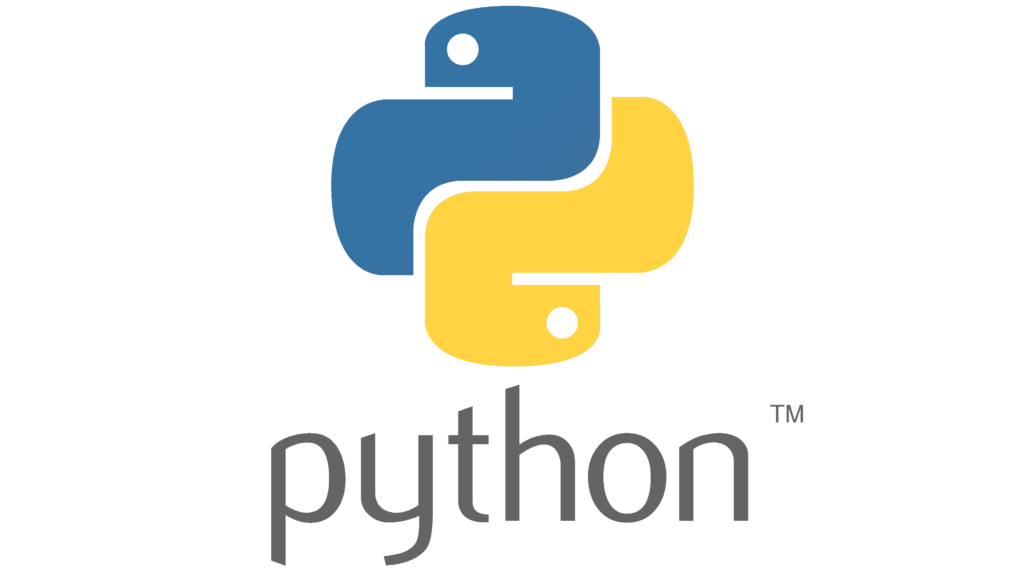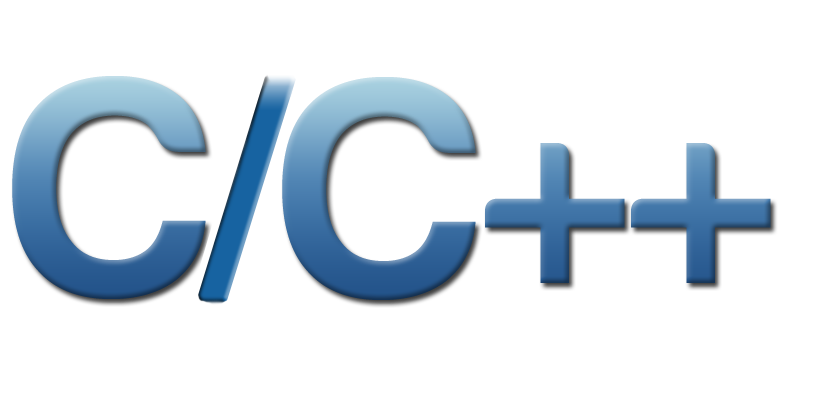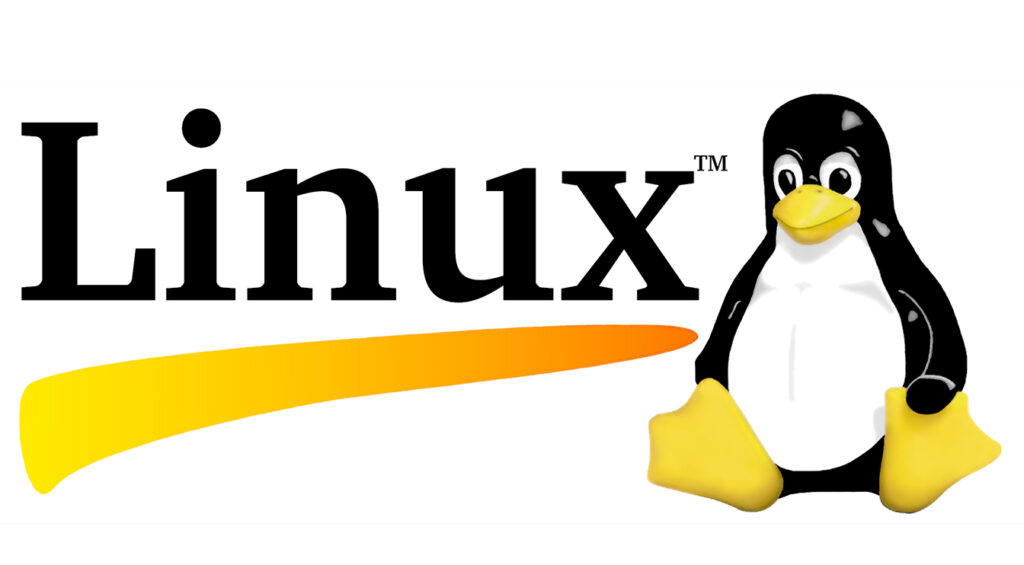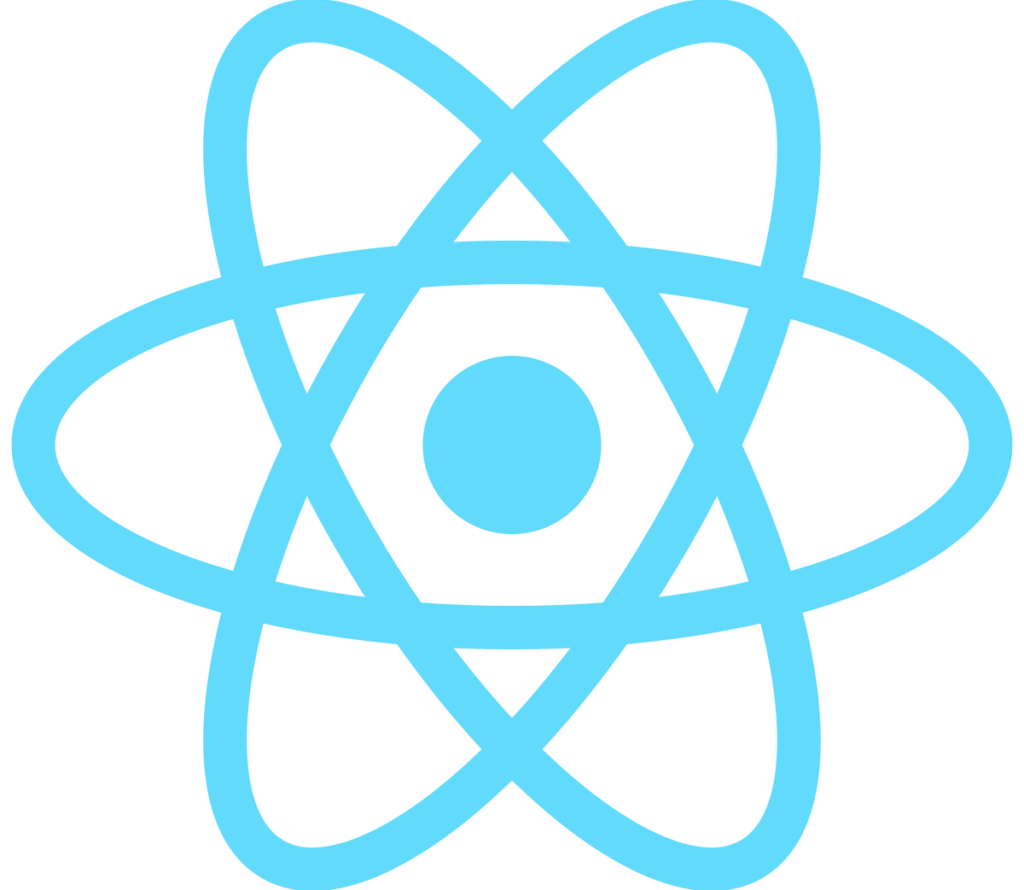Course Details
- Category
- Software Testing Training
- Mode of Training
- Online/Offline
- Duration
- 3 months
- Fees
- ₹ 2000
Course Features
Instructor led Sessions
Real-life Case Studies
Assignment
Certification
Instructor led Sessions
Appium Training
Oranium Tech introducing some amazing content on Appium. Are you seeking a professional platform to learn about Mobile test automation? Appium Training in Chennai at Oranium Tech provides comprehensive training on how to automate the hybrid, native, and mobile web applications professionally using the Appium tool under the guidance of Mobile App Test Expertise with certification. Appium has gained immense popularity for quite some time, and it is useful for automating mobile applications’ test cases. Ensure to gain knowledge about it from Oranium Tech thorough Appium course
syllabus!
Course Syllabus
• What do you know about Testing Process?
• Deep Dive on Automation Testing
• Different Types of Automation Testing tools
• What do you know about Mobile Automation Testing?
• Selenium 3.0 and API
• Scope of Automation for iOS and Android Devices
• How to run the scripts on Emulators and Mobile Devices?
• Different Types of tools for Mobile Automation Testing
• Deep Dive on Appium and API
• Limits of Appium
• Why Appium?
• How Appium Works?
• What is essential for Appium?
• How to install windows and set up?
• Install Java and set up Variables
• How to configure Maven and Android SDK?
• Do you know to configure Eclipse IDE?
• How to install Appium in Windows?
• Download Appium GUI Tool
• Start Appium Server
• Run a Sample Test
• Kill Nodes
• What do you know about Appium Desired capabilities Class?
• What is Appium Inspector?
• How and when to run it?
• Record and Play
• How to locate elements?
• How to Open UI Automator Viewer through SDK tools kit?
• Different locator devices
• Locator Tags
• How to locate elements on App?
• Locate elements with elements
• How to locate multiple elements?
• Find Element by Class Name and Id’s
• Find element by id and XPath
• How to use different functions inside UIAutomator Class?
• An Overview
• How to Share and Control Android Device Screen from PC
• Download Android Platforms using SDK Manager
• How to create Virtual Device and Emulators using SDK Manager?
• Install Apk file on Android Devices
• Set up Test Projects
• API References on Appium
• Desired Capabilities
• App Packages that launch activity of Android Apps
• How to Perform test in real devices?
• How to run test on emulators?
• Run your code for first test
• Set Up Test Environment for Maven and JUnit
• Automate Facebook login contacts
• How to post status with project codes?
• How to delete post with user layout?
• How to use Touch action class to perform drag and drop?
• How to Perform Click and Swipe?
• Do you know to perform Multi touch?
• Swipe Performance using screen coordinates
• Project Coding of Mobile gestures
• Mobile Web Automation
• How to get User agent?
• Identify Objects
• How to code for Mobile Web Automation Projects?
• Dial a Phone number
• Project code for Phone number
• Set up recurring
• Alarm in Android