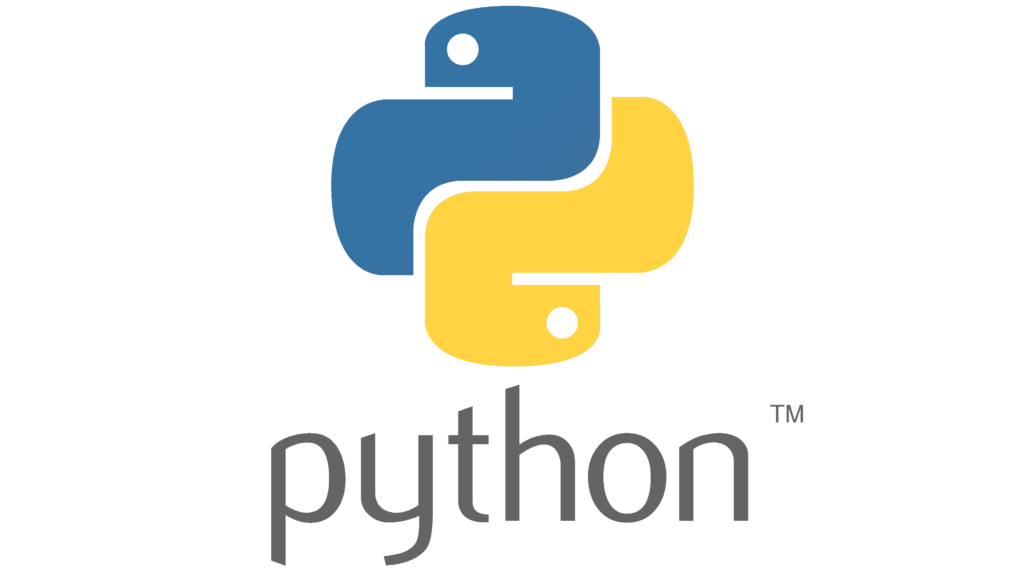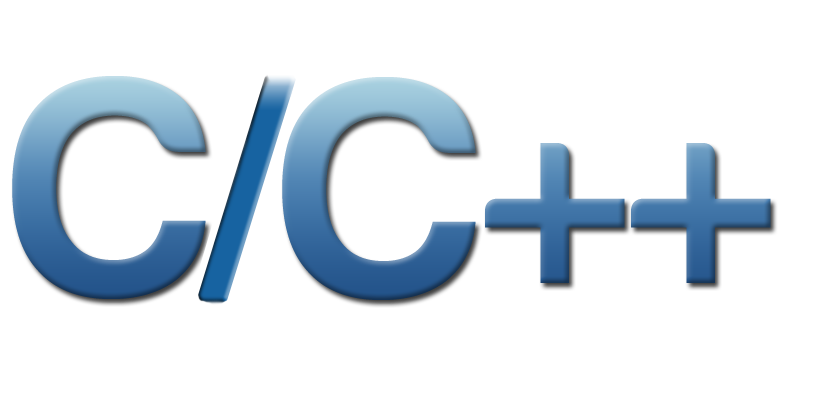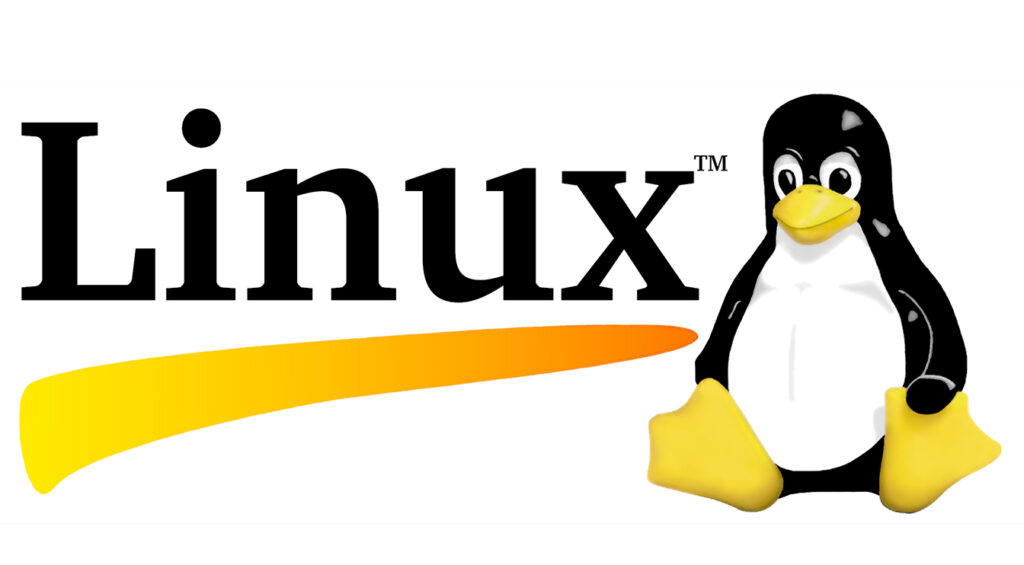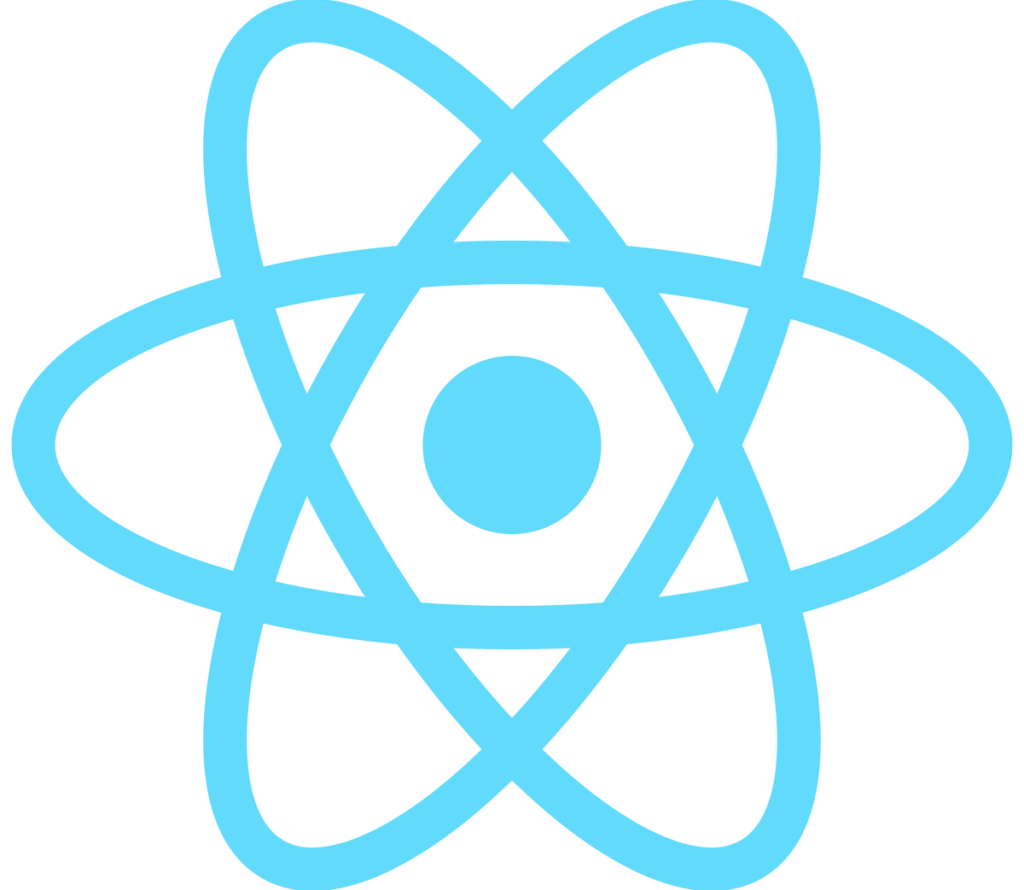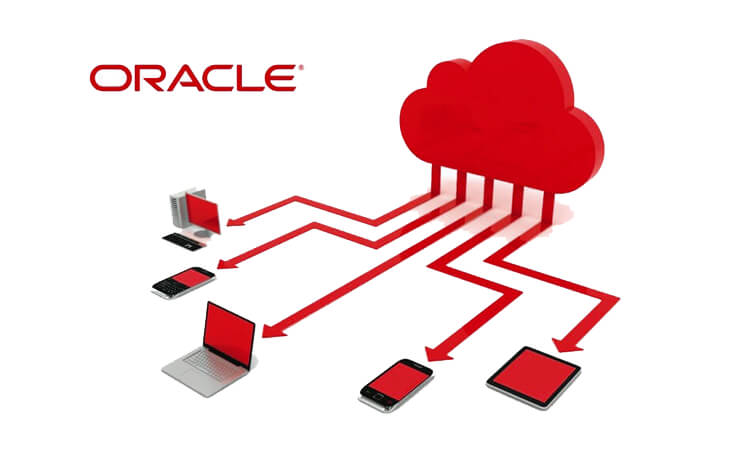
Course Details
- Category
- Database Administration
- Mode of Training
- Online/Offline
- Duration
- 3 - 4 months
- Fees
- ₹ 2000
Course Features
Instructor led Sessions
Real-life Case Studies
Assignment
Certification
Instructor led Sessions
Oracle Training
Oranium Tech introduces some amazing content on Oracle database products that offer customers cost-optimized and high-performance versions of Oracle Database, the world’s leading converged multi-model database management system, as well as in-memory, SQL, and PL/SQL databases.
Course Syllabus
• Introduction Database
• Understanding DBMS vs RDBMS
• Gone through SQL Standards
• Sub languages of SQL
• Difference between 10g vs 11g vs 12c
• Installation of 12c
• About SQL*Plus and use of developer tool
• Datatypes in Oracle
• Operators in Oracle
• Understanding Schema design and objects
• How to use select statement in different ways to retrieve records?
• Working with Column alias
• Working with Table alias
• Data filtering and sorting with in single table
• Clauses and its types in oracle
• Where clause
• Having clause
• From clause
• Group by clause
• Order by clause
• Using clause
• Constraint clause
• For update clause
• Table creation using CREATE statement
• Creating table from another table
• Dropping a table using DROP command
• Altering the column of a table
• Modifying the column datatype in a table
• Renaming the column of a table
• Renaming an entire table
• Using truncate command
• Difference between Delete and Truncate command
• How to copy data from one table to another table?
• How to copy the structure alone from a table?
• Different types of inserting row to an existing table
• Updating any value of with in a record using UPDATE command
• Deleting a particular record from a table
• Using merge & insert all command
• How to declare column-level constraints?
• How to declare row-level constraints?
• How to add constraints to an existing table?
• Types of integrity constraints
• Not null
• Unique key
• Primary key
• Referential integrity
• Check integrity
• How to enable and disable constraints?
• How to get information about constraints?
• Understanding Single row functions
• How to use single row functions using dummy table?
• Types of single row functions
• String functions
• Date functions
• Mathematical functions
• Conversion functions
• Special functions
• Analytical functions
• Working with multi row functions
• Working with aggregate function
• Count()
• Sum()
• Max()
• Min()
• Avg()
• Working with group by clause
• Working with having clause
• Difference between WHERE and HAVING clause
• Understanding joins and its uses
• Types of joins
• Equi join
• Non – equi join
• Self join
• Outer join
• Left & Right outer join
• Full outer join
• Cross join
• How to use set operators in a single table content?
• Working with set operator types
• UNION
• UNION ALL
• INTERSECT
• MINUS
• Working with pseudo columns using the following
• ROWID
• ROWNUM
• Importance of sub queries
• Using different types of sub queries
• Single row sub queries
• Multi row sub queries
• Nested queries
• Multi column sub queries
• Correlated sub queries
• Using inline views and scalar queries
• Working with data query language using TCL
• Working with data control language commands
• Use of commit and rollback
• Use of savepoint and set transaction
• How to give system privileges to an user?
• How to invoke and revoke object privileges?
• How to create users and roles?
• Creating and working with Views
• Working with Synonyms
• Creating Index and clusters
• Working with in materialized view
• Understanding sequences and its types
• Informal introduction to PL/SQL
• Advantages of PL/SQL
• Datatypes in PL/SQL
• Program structure of PL/SQL
• Embedding SQL statements
• Using conditional statements and loops
• What is cursor?
• How to create cursor?
• Using cursors in PL/SQL
• How to create explicit cursor?
• Creation of for loop cursor
• What are cursor parameters?
• How to use for update clause?
• What is ref cursors?
• How to use implicit cursors?
• What is an Exception?
• Describing Exception types
• Handling system defined exceptions
• Handling user defined exceptions?
• Sql code vs Sql errm
• Pragma exception_init
• Creating procedures in Pl/SQL
• Working with procedure parameters
• IN parameter
• OUT parameter
• INOUT parameter
• How to create procedures with cursors
• How procedures return records?
• What is Pragma autonomous transaction?
• Importance of function
• How to create functions?
• Difference between procedures and functions
• How to use inline functions?
• What is a Package?
• Reasons to use packages
• What is package specification?
• What is package body?
• How to instantiate package?
• How to initialize instantiated package?
• What are all the package state?
• How to create triggers?
• Benefits of trigger
• How to trigger a trigger?
• Using DML trigger & DDL trigger
• How to audit database using triggers?
• What are database level trigger?
• What is the collection?
• How to use arrays?
• Using nested tables
• How to use the index by value?
• Listing types of collection methods.
• General overview and discussion about DBA Concepts
• Customizing Msgboxes and Inputbox
• Reading Cell Values into Messages
• Various Button Groups in VBA
• Simple If Statements
• The Elseif Statements
• Defining select case statements
• Introduction to Loops and its Types
• The Basic Do and For Loop
• Exiting from a Loop
• Advanced Loop Examples
• Using Outlook Namespace
• Send automated mail
• Outlook Configurations, MAPI
• Worksheet / Workbook Operations
• Merge Worksheets using Macro
• Merge multiple excel files into one sheet
• Split worksheets using VBA filters
• Worksheet copiers