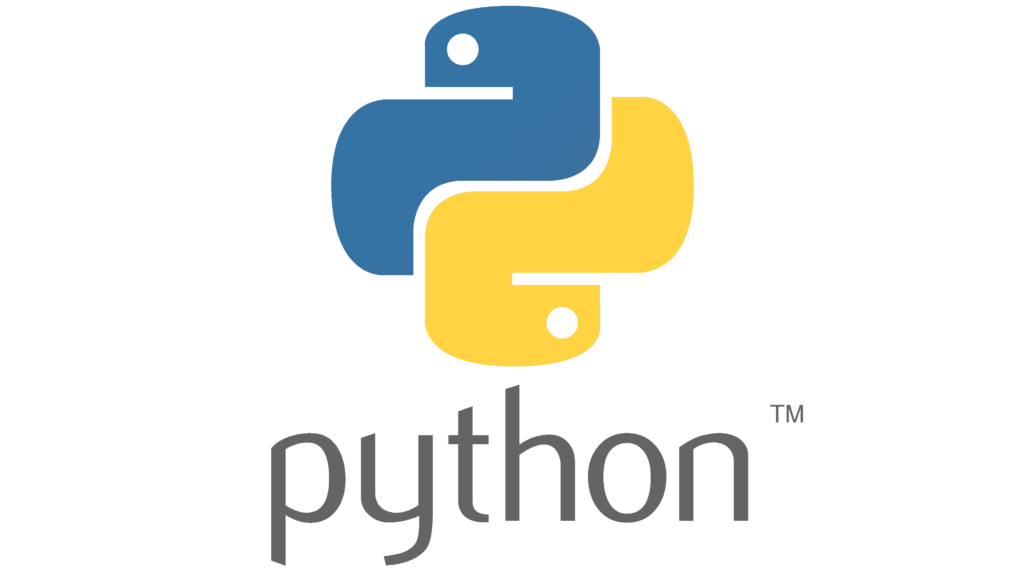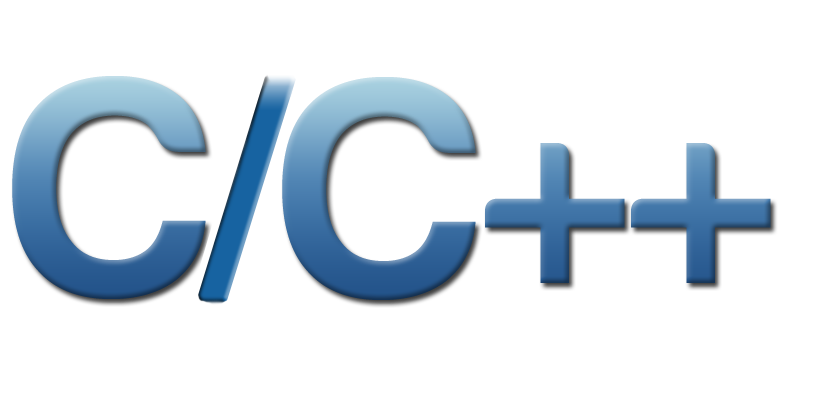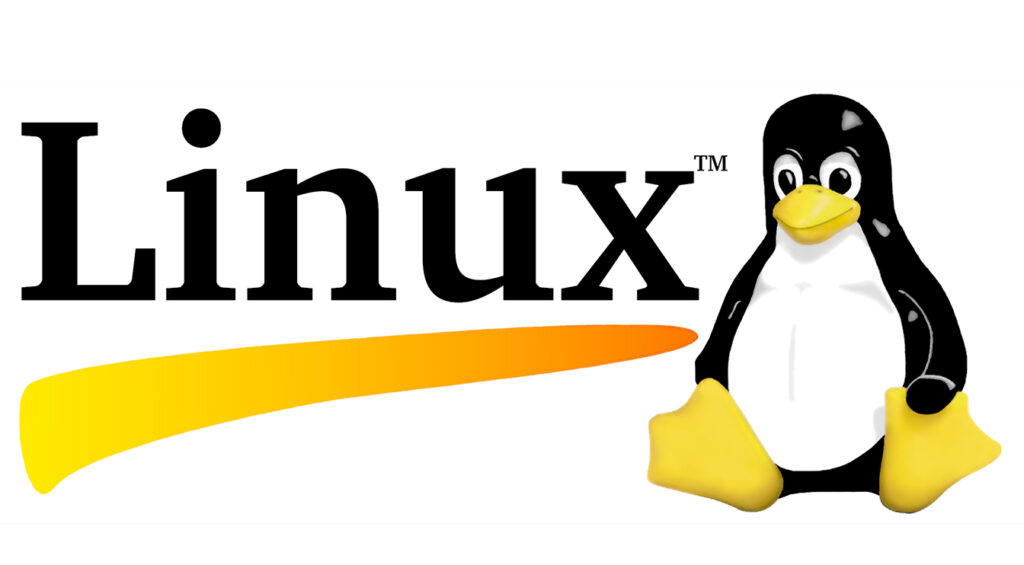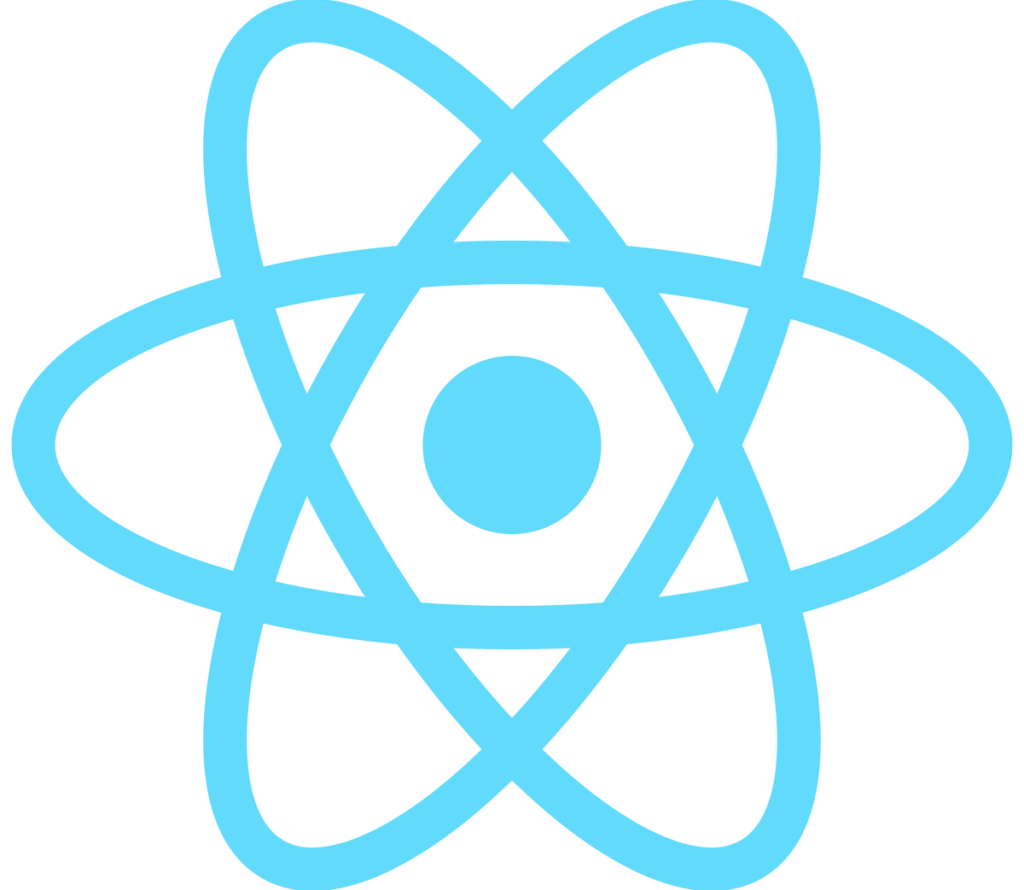Course Details
- Category
- Mobile App Development
- Mode of Training
- Online/Offline
- Duration
- 3 - 4 months
- Fees
- ₹ 2000
Course Features
Instructor led Sessions
Real-life Case Studies
Assignment
Certification
Instructor led Sessions
Related Courses
IOS Training
Advanced Excel Training
Manual Testing Training
Ab initio Training
Android Training
Oranium Tech introducing some amazing content on Android Course. In addition to the Advanced Android Course Syllabus, the lab facilities offered by the institute are also well structured with all infrastructures.
Course Syllabus
• Keywords & Data Types – Arrays
• Classes
• Objects
• Inheritance
• Polymorphism Abstraction
• Encapsulation
• Collection
• Map
• Date $ Calendar
• Enumerator
• Iterator
• Applet Basics – Event Handling in Applets – Displaying Image
• Playing Audio – Applet Interactions – sample Applets.
• What is Android?
• Setting up a development environment
• Dalvik Virtual Machine & .apk file extension
• Basic Building blocks – Activities, Services, Broadcast Receivers Content providers
• UI Components- Views & notifications
• Components for communication – Intents & Intent Filters
• Android API levels(versions & version names)
• Uses-permission & uses-sdk
• Activity/services/receiver declarations
• Resources & R.java
• Assets
• Values – Strings.xml
• Layouts & Drawable Resources
• Activities and Activity lifecycle
• First sample Application
• Deploying sample application on a real device
• Launching emulator
• Editing emulator settings
• Emulator shortcuts
• Logcat usage
• Introduction to DDMS
• File explorer
• Form widgets
• Text Fields
• Layouts
• RelativeLayout,TableLayout,FrameLayout,LinearLayout
• Nested layout [dip,dp,sip,sp] versus px
• SharedPreferences
• Preferences from xml
• Option menu
• Context menu
• Submenu
• Menu from xml
• Menu via code
• Explicit Intents
• Implicit intents
• Switching between activities for demonstrating communication between intents
• Time and Date
• Images and media
• Composite
• Alert Dialog & Toast
• Popup
• Tab host
• Tab widget
• Tap Spec
• xml
• xml- declaring colors and drawables
• Drawable resources for shapes, gradients(selectors)
• Shapes drawables
• State drawables
• Transition drawables
• 9 Patch drawables
• Style attribute in layout file
• Applying themes via code and manifest file
• Web URLs, Email address, text, map address phone numbers
• Match filters & Transform filters
1. Array Adapters
2. Base Adapters
• Listview and List Activity
• Custom Listview
• Gridview using adapters
• Gallery using adapters
• Broadcast Receivers
• Services and Notifications
• Toast
• Alarms
• Debugging android applications
• Intent and intent filters
• Status bar, dialog notifications
• Threads running on UI thread(runOnUiThread)
• Worker thread
• Handlers & Runnable
• Asyn Task
• Custom Toast
• Custom Dialogs
• Custom Tabs
• Custom animated popup panels
• Other components
• SQlite programming
• SQLite OpenHelper
• SQLite Database
• Cursor
• Defining and using content providers
• Sharing database among two different applications using content providers
• Reading and updating contacts
• Reading bookmarks
• Multimedia in android
• Multimedia supported audio formats
• Media playback
• Supported video formats
• Using the Media apis
• Using the camera
• Using the accelerometer and compass
• Programmatically creating animations
• Introducing tweened animation
• Drawing graphics in android
• Drawing with xml
• Canvas drawing best practice
• Overview of networking
• Checking the network status
• Communication with server socket
• Working with HTTP
• Web services
• How sensors work
• Listening to sensor reading Best Practices for
• Performance
• Monitoring and managing internet connectivity
• Managing active connections
• Managing Wi-Fi
• Taking picturing Rendering preview
• Controlling local blue tooth device
• Discovering and bonding with Bluetooth devices
• Managing blue tooth connections
• Communicating with Bluetooth
• Making Calls
• Monitoring Data connectivity and Connectivity
• Accessing Phone properties and status
• Controlling the phone
• Update the Manifest File
• Simplifying StatusActivity
• UpdaterService
• Creating the UpdaterService with Java Class
• Update the Manifest File
• Add Menu Items
• Update the Options Menu Handling
• Looping in the Service
• Pulling Data from Twitter
• Testing the Service
• Simulating your location within the emulator
• Using LocationManager and Location Provider
• Working with maps
• Converting places and addresses with Geocoder
• Live Folders
• Using sdcards-Reading and Writing
• XML Parsing
• JSON ParsingIncluding external libraries in our application
• Maps via intent and MapActivity
• Accessing Phones services (call,sms,mms)
• Action bar tabs and custom views on Action bars
• Introduction to fragments
• Deployment
• Get Your Apps on Phone Get Connected with Android Market
• App Transfer Among Hands Sets