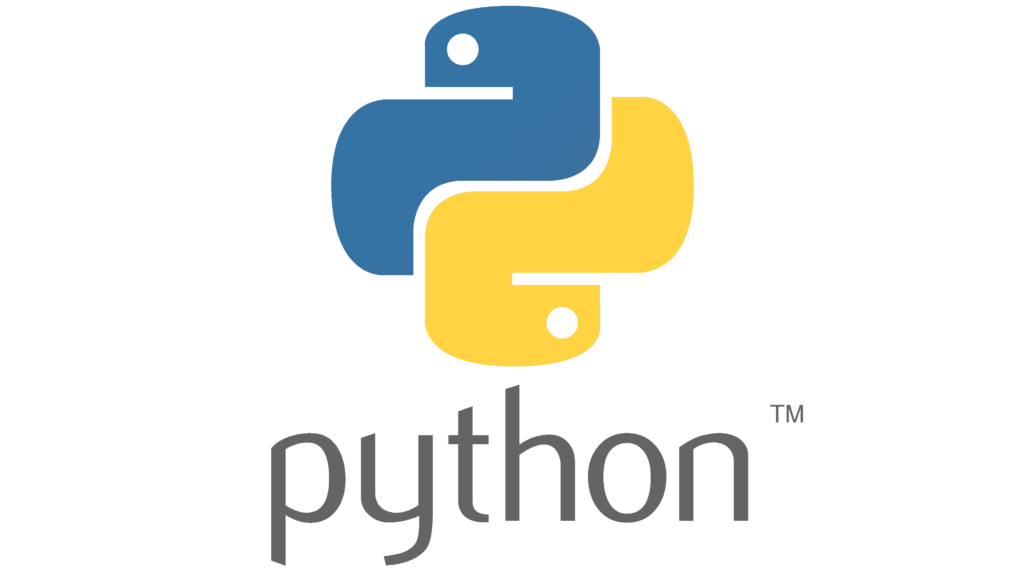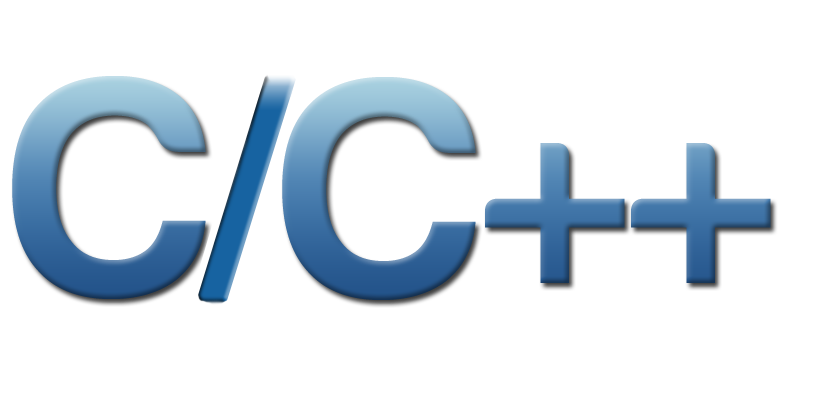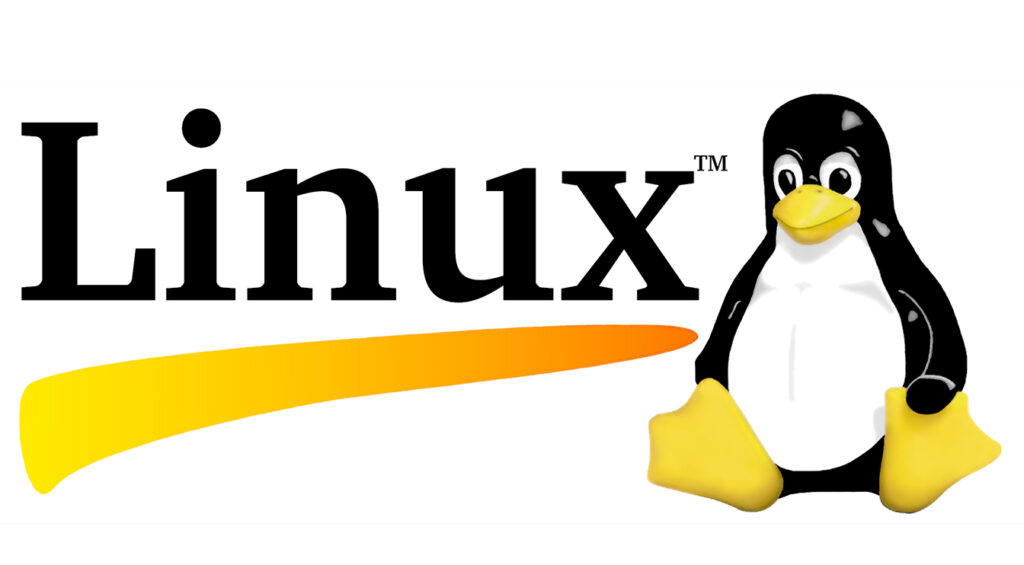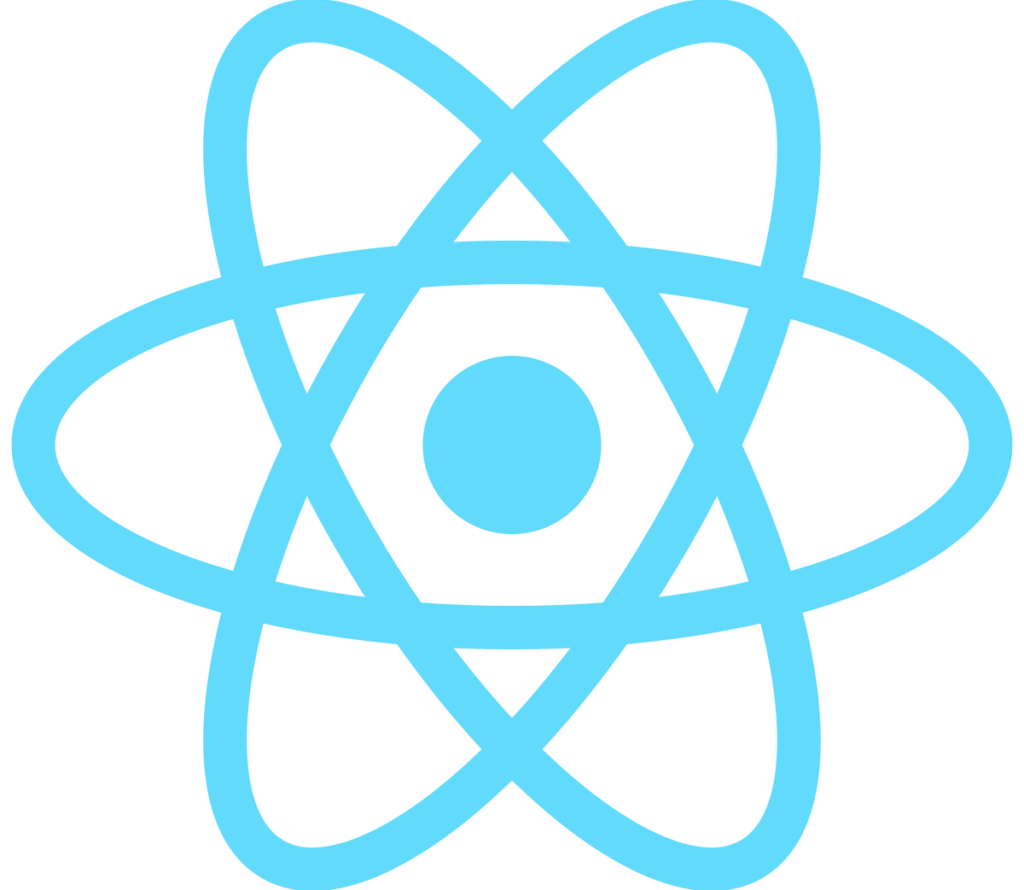Course Details
- Category
- SAS
- Mode of Training
- Online/Offline
- Duration
- 3 months
- Fees
- ₹ 25K
Course Features
Instructor led Sessions
Real-life Case Studies
Assignment
Certification
Instructor led Sessions
Clinical SAS Training
Oranium Tech introducing some fantastic content on Clinical SAS. SAS is widely used in clinical trial data analysis in pharmaceutical, biotech, and clinical research companies. SAS programmers work closely with statisticians and clinical data managers. They work on CDM-cleaned data and do an analysis of Clinical data and generate reports like graphs, listings and tables
Course Syllabus
• Introduction of SAS software.
• Industries using SAS
• Components of SAS System.
• Architecture of SAS system.
• Functionality of SAS System.
• Introduction of SAS windows
• Functionality of SAS Windows.
• Creating and managing SAS Libraries.
• Overview of SAS Data states.
• Types of Libraries.
• Storing files temporarily and permanently.
• Referencing SAS files.
• Steps to create a SAS dataset.
• Creating SAS dataset using text file.
• Creating SAS dataset using text file with delimiters.
• Creating SAS dataset using structured text file.
• Creating SAS dataset using unstructured text file.
• Creating SAS dataset using Excel file.
• Creating SAS dataset using Access file.
• Creating SAS dataset using values inside the code.
• Concepts of output delivery system.
• How ODS works and viewing output of ODS in different format.
• HTML, RTF, PDF etc.
• One-o-one reading
• One to many
• Many to many
• Concatenation
• Interleaving,
• Match merge
• Character function
• Numerical function
• Arithmetical function
• Mathematical function
• Date Function
• Do Loop
• Do While
• Do Until
• Definition of array
• Example of array
• Procedure Format.
• Procedure Contents.
• Procedure Options.
• Procedure Append.
• Procedure Compare.
• Procedure Transpose.
• Procedure Print.
• Procedure Import.
• Procedure Export.
• Procedure Datasets.
• Procedure Tabulate.
• Procedure Chart, Gchart, Gplot.
• Procedure Report.
• Introduction to graphics.
• Introduction to graphics.
• Types of Graphics (with latest models)
• Defining procedure Graphics
• Generate detail reports by working with a single table, joining tables, or using set operators in the
SQL procedure.
• Generate summary reports by working with a single table, joining tables, or using set operators in
the SQL procedure.
• Construct sub-queries and in-line views within an SQL procedure step.
• Compare solving a problem using the SQL procedure versus using traditional SAS programming
techniques.
• Create and use user-defined and automatic macro variables within the SAS Macro Language.
• Automate programs by defining and calling macros using the SAS Macro Language. Understand the use of macro functions.
• SAS role in Clinical Research.
• What is Clinical trial?
• What is Protocol and role of Protocol in Clinical Research?
• Which is playing main role in Clinical Research?
• Identify the classes of clinical trials data (demographic, lab, baseline, concomitant medication, etc.).
• Identify key CDISC principles and terms.
• Describe the structure and purpose of the CDISC SDTM data model.
• Describe the structure and purpose of the CDISC ADaM data model.
• Describe the contents and purpose of define.xml.
• Apply categorization and windowing techniques to clinical trials data.
• Transpose SAS data sets.
• Apply ‘observation carry forward’ techniques to clinical trials data (LOCF, BOCF, WOCF).
• Calculate ‘change from baseline’ results.