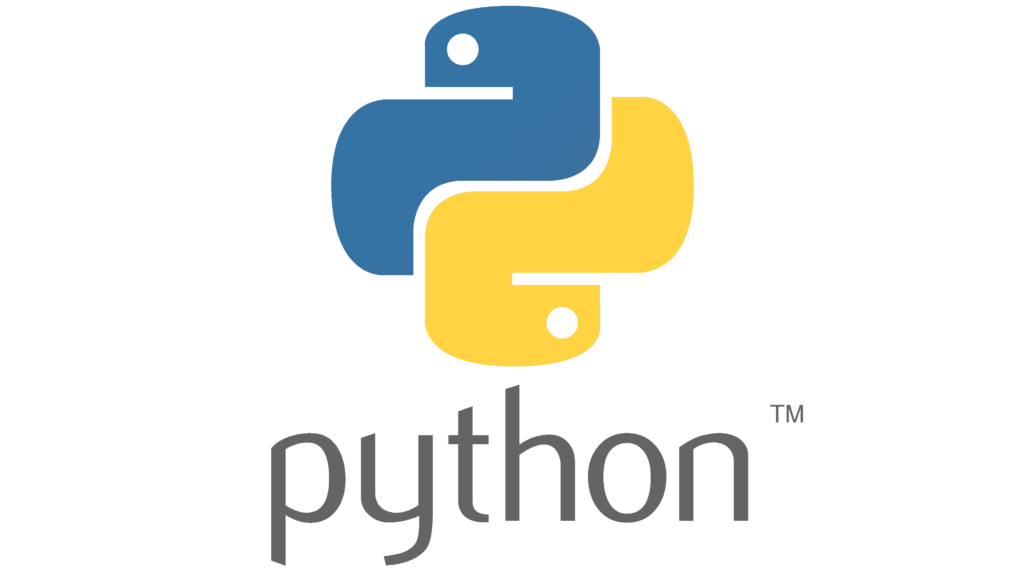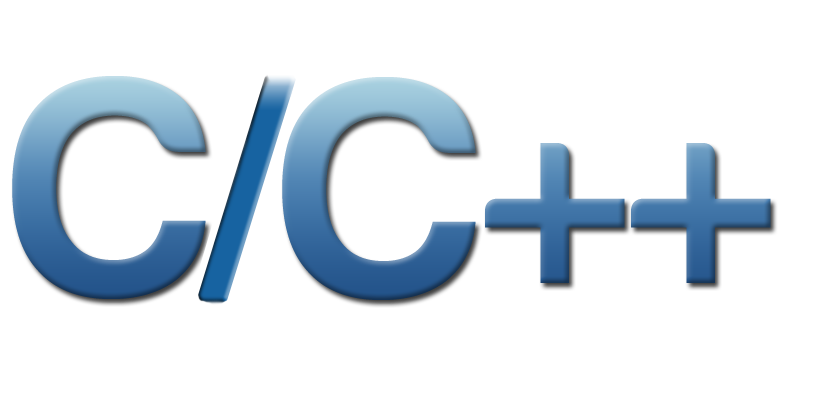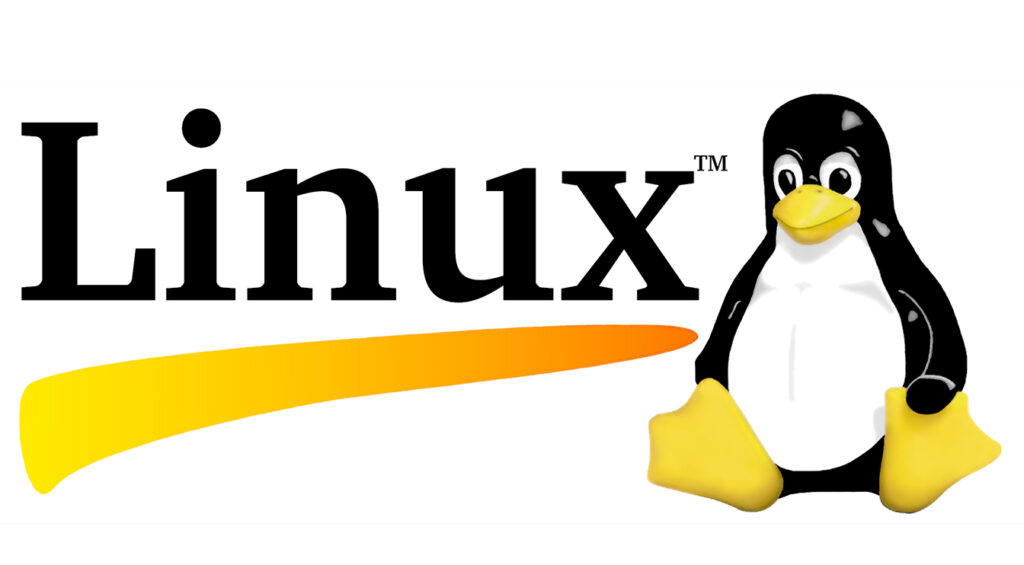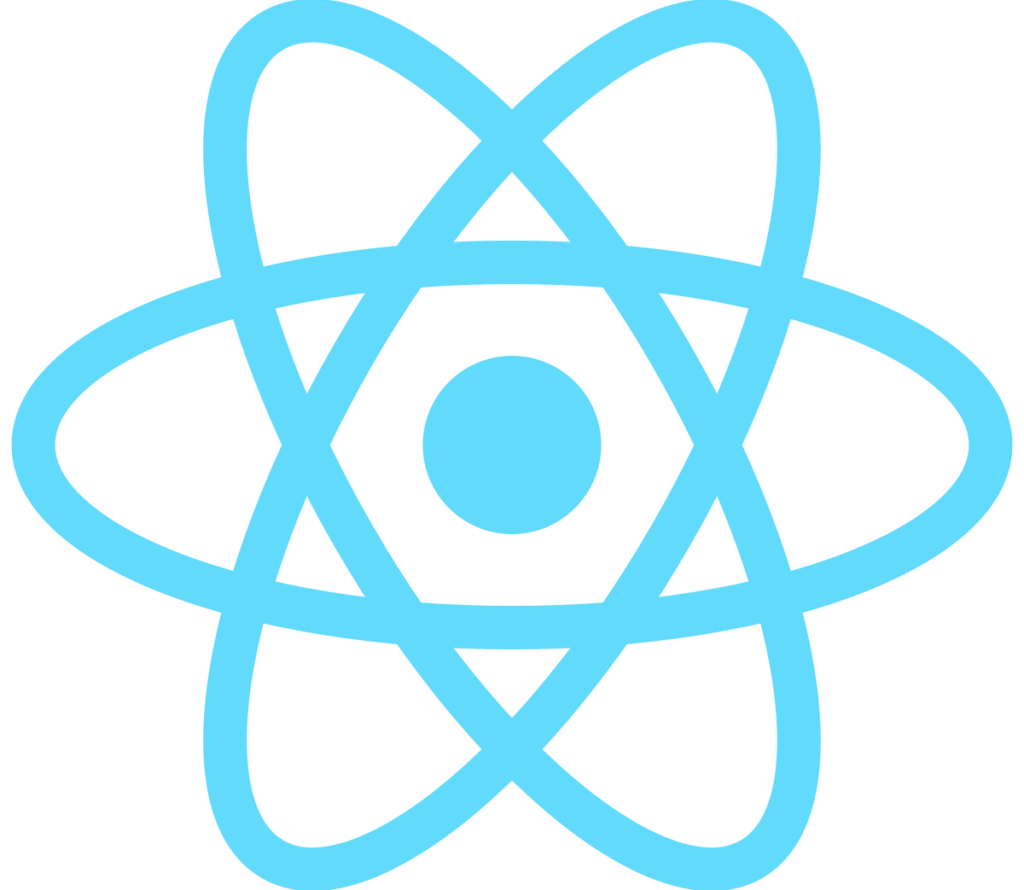Course Details
- Category
- Web Desinging Training
- Mode of Training
- Online/Offline
- Duration
- 6 months
- Fees
- ₹ 2000
Course Features
Instructor led Sessions
Real-life Case Studies
Assignment
Certification
Instructor led Sessions
Node JS Training
Oranium Tech introducing some amazing content on Node Js. The Node JS Tra ning in Chennai at Oranium Tech enables you to master the fundamentals of Node JS to build a scalable back-end service using Node JS Scripts under the guidance of real-time Node JS Developers. By the end of this program, you will become familiar with Module Dependencies, Packages, Event-driven Concurrency Strategies, and learn to write code proficiently for interfacing the operating systems on the Servers like a Pro.
Course Syllabus
• Understand the JavaScript and technical concepts behind Node JS
• Structure a Node application in modules
• Understand and use the Event Emitter
• Understand Buffers, Streams, and Pipes
• Build a Web Server in Node and understand how it really works
• Use npm and manage node packages
• Build a web application and API more easily using Express
• Connect to a SQL or Mongo database in Node
• Understand how the MEAN stack works
• Basic Knowledge of JavaScript and OOPS
• Knowledge in async programming will be added advantage
• Introduction
• What is Node JS?
• Advantages of Node JS
• Traditional Web Server Model
• Node.js Process Model
In this chapter, you will learn about the tools required and steps to setup development environment to develop a Node.js application and to work with the REPL to work with the Console.
• Install Node.js on Windows
• Installing in mac os
• Working in REPL
• Node JS Console
• Functions
• Buffer
• Module
• Module Types
• Core Modules
• Local Modules
• Module.Exports
This deals with working with npm to install and update packages Updating your package to the NPM and managing and updating your current Packages.
• What is NPM
• Installing Packages Locally
• Adding dependency in package.json
• Installing packages globally
• Updating packages
• Creating web server
• Handling http requests
• Sending requests
In this module, we will work with files, reading, writing, updating files, and the concept of chunks, buffers, and uploading files synchronously and asynchronously.
• Fs.readFile
• Writing a File
• Writing a file asynchronously
• Opening a file
• Deleting a file
• Other IO Operations
In this chapter you will learn how to debug node js application. Debugging is a process of tracing the bugs and performance issues to optimize your code.
• Core Node JS debugger
• Debugging with Visual Studio
In this chapter you work with the events in Node JS, and the significance of the events, writing your own events because Node is event driven framework.
• EventEmitter class
• Returning event emitter
• Inhering events
In this chapter you will learn how to use express framework to create web applications. Express is the most popular framework to build efficient web applications with minimum coding.
• Configuring routes
• Working with express
In this chapter you will learn how to serve static html pages to the browser, and serving other file formats and restricting certain files. In this you will to serve static resources with built in middle ware.
• Serving static files
• Working with middle ware
In this chapter you will learn how to connect to SQL Server and perform CRUD operations. It is like ADO.net for MS.NET applications and JDBC for java. We will use different Node JS modules to connect with database.
• Connection string
• Configuring
• Working with select command
• Updating records
• Deleting records
In this chapter you learn how use template engines to perform 2 way databinding and appending dynamic data to the webpage and different view engines and their sytax.
• Why Template Engine
• What is Jade
• What is vash
• Example