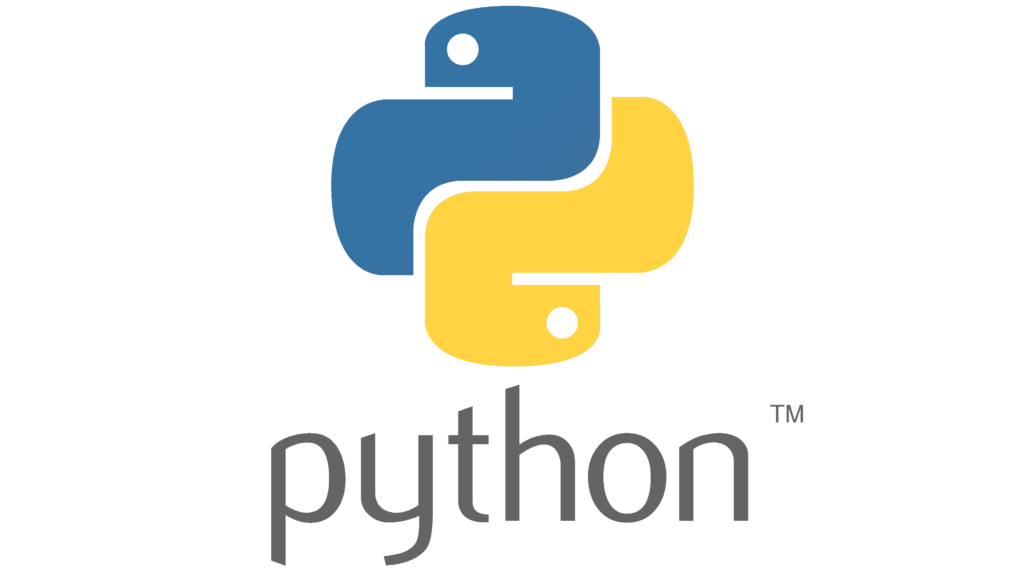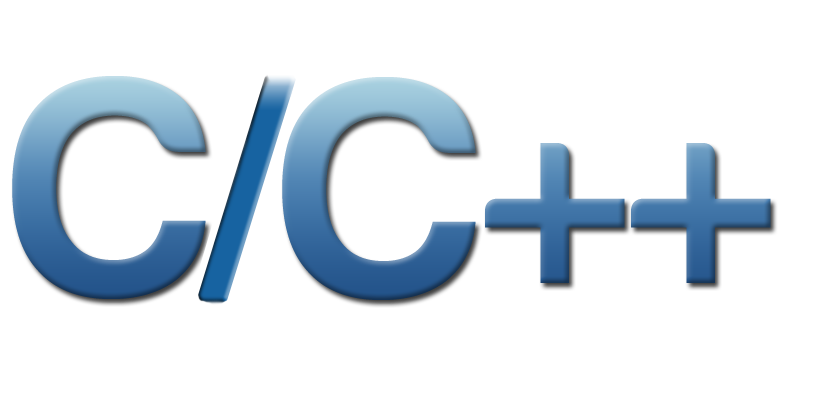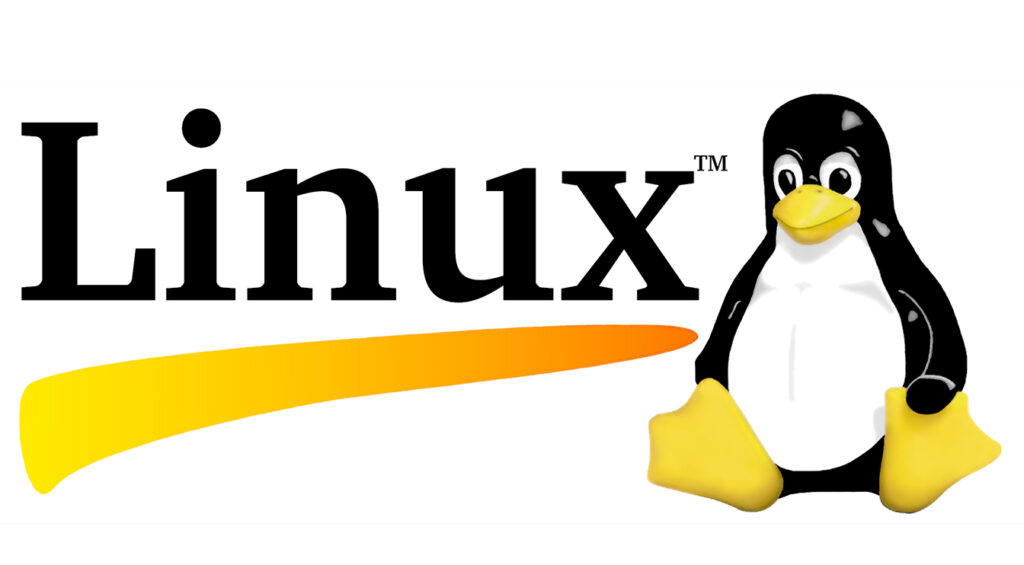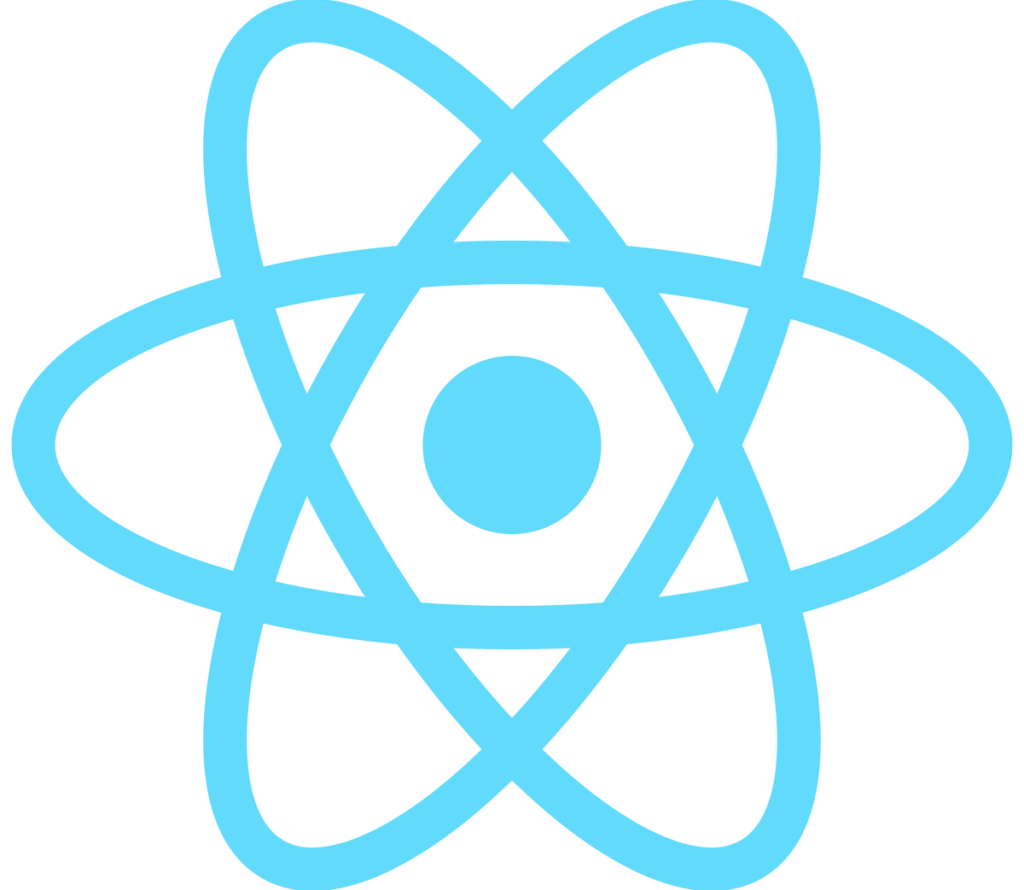Course Details
- Category
- Scripting Training
- Mode of Training
- Online/Offline
- Duration
- 3 -4 months
- Fees
- ₹ 2000
Course Features
Instructor led Sessions
Real-life Case Studies
Assignment
Certification
Instructor led Sessions
Perl script Training
Oranium Tech introducing some amazing content on Perl Script. Perl is a family of script programming languages that is similar in syntax to the C language. It is an older, open-source, general-use, interpreted language. Perl was developed with usability in mind. Its efficient design lets developers do a lot with a little bit of code
Course Syllabus
• Introduction to PERL
• Comments
• Reading from Standard Input
• Writing to Standard Output
• Scalar Variables – Numbers and Strings
• Use of Single Quotes and Double Quotes
• Escape Sequence and its Usage
• Use of ‘chop’ and ‘chomp’ functions
• Conditional Statements
• Simple IF Statements
• Simple IF … ELSE Statements
• Multilevel IF … ELSE Statements
• Looping Statements
• FOR Loop
• FOREACH Loop
• WHILE Loop
• DO … WHILE Loop
• DO … UNTIL Loop
• Additional Control Statements
• UNLESS Statements
• UNTIL Statements
• Loop Control Statements
• LAST statement
• NEXT statement
• REDO statement
• CONTINUE statement
• Command Line Arguments
• Arithmetic Operators
• Comparison Operators – Numbers and Strings
• Logical Operators
• Assignment Operators
• Concatenation Operators
• Conditional Operators
• String Repetition Operators
• Array Variables
• Definition
• Accessing the Elements of an Array Variable
• String Substitution
• Ranges and Expressions
• Copying Arrays
• Array within Array
• Arrays – Contd.,
• Size and Maximum Index of an Array
• Using Array Slices
• Reading an Array from Standard Input
• PUSH function
• POP function
• SHIFT function
• UNSHIFT function
• REVERSE function
• SORT function
• Splitting and Merging the Arrays
• File Handling
• Opening and Closing a File
• Different types of File Modes
• Reading the contents from file
• Use of ‘die’ and ‘warn’ statements
• Reading file to array variables
• Writing the contents to the file
• Standard error file
• File Handling – Contd.,
• Status of a File
• File Test Operators
• Introduction to Hash Variables
• Definition of Hash Variables
• Accessing the Hash Variables
• Hashes – Contd.,
• Adding the elements to the Hash Variable
• Removing the elements from the Hash Variable
• KEYS function
• VALUES function
• EACH function
• EXISTS function
• DELETE function
• Subroutines
• Defining and Invoking a Subroutine
• Forward Referencing
• Passing parameters to the Subroutine
• Returning a Value from Subroutine
• BEGIN predefined function
• END predefined function
• AUTOLOAD predefined function
• Use of ‘strict’ pragma
• Defining the scope of Variables – MY, OUR and LOCAL
• Regular Expressions
• Pattern Matching
• Binding Operator (Match Operator)
• Use of Metacharacters
• Anchors
• Alternatives
• Regular Expressions – Contd.,
• Character Range Escape Sequences
• Understanding $`, $’ and $&
• Quantifiers
• Specifying Choices
• Reusing Portions of Patterns
• Pattern Sequence Scalar Variables
• Regular Expressions – Contd.,
• Pattern Matching Options
• Finding the Match Location
• Substitution Operator
• Translation Operator
• Introduction to References
• Using the Backslash Operators
• References to Subroutines
• Special Array Indices
• Use of Default Variables – ‘$_’ and ‘@_’
• Concepts
• Arrays of Arrays
• Arrays of Hashes
• Hashes of Hashes
• Hashes of Arrays
• Understanding Packages and Libraries
• “use” and “require” functions
• %INC and @INC Variables
• Concepts of Modularity
• Process Management
• “system” function and interacting with the shell
• “exec” function
• %ENV hash variable
• Use of back quotes
• Database Access using DBI Module
• DBI Architecture
• Notations and Conventions
• Database Connection
• INSERT Operation and using BIND values
• SELECT Operation and using BIND values
• DBI Module – Contd.,
• UPDATE Operation and using BIND values
• DELETE statement
• Using “do” statement
• COMMIT Operation
• ROLLBACK Operation
• Automatic Error Handling
• Disconnecting Database
• Using NULL values
• Introduction to PERL OOPS
• Working with Objects
• Turning tasks into OO Programs
• OOPS Terminologies
• Creating own classes
• ‘REF’ Operator
• ‘BLESS’ Method
• Storing Attributes
• Creating Constructor
• Considering Inheritance
• Providing Attributes
• Creating Methods
• Distinguishing class and object methods
• Get-Set Methods
• Class Attributes
• Privatizing the Methods
• Utility Methods
• Destructor
• Complete Class
• Adding new methods
• Overriding methods
• Regular Expression on various patterns
• Front End Development using PERL-CGI
• Report Generation