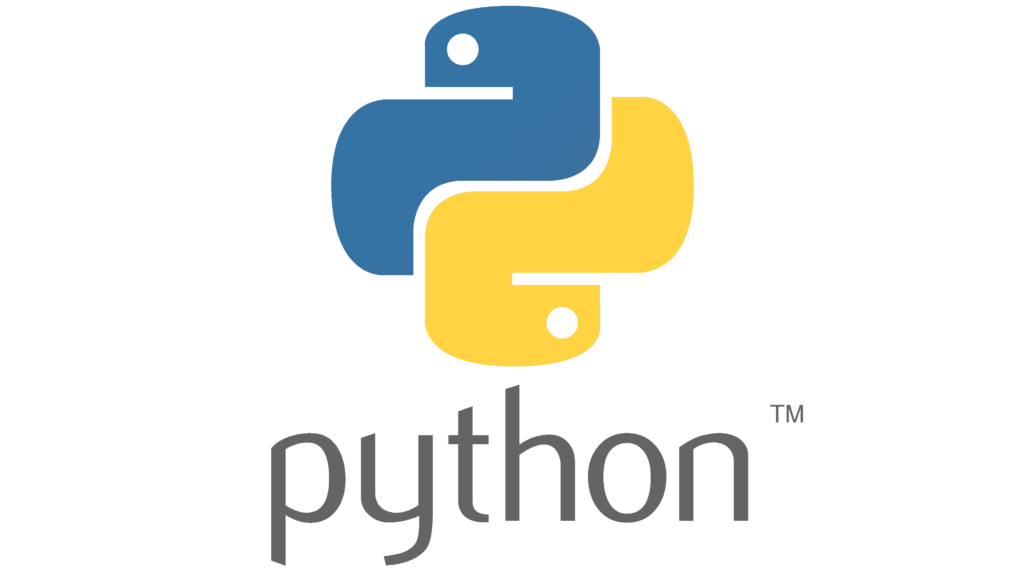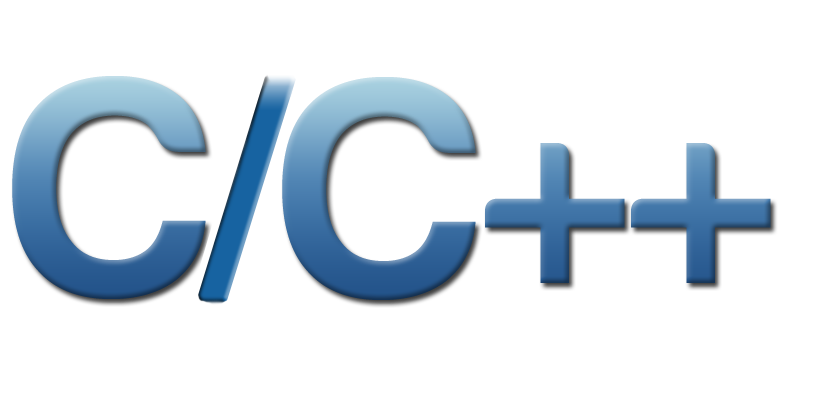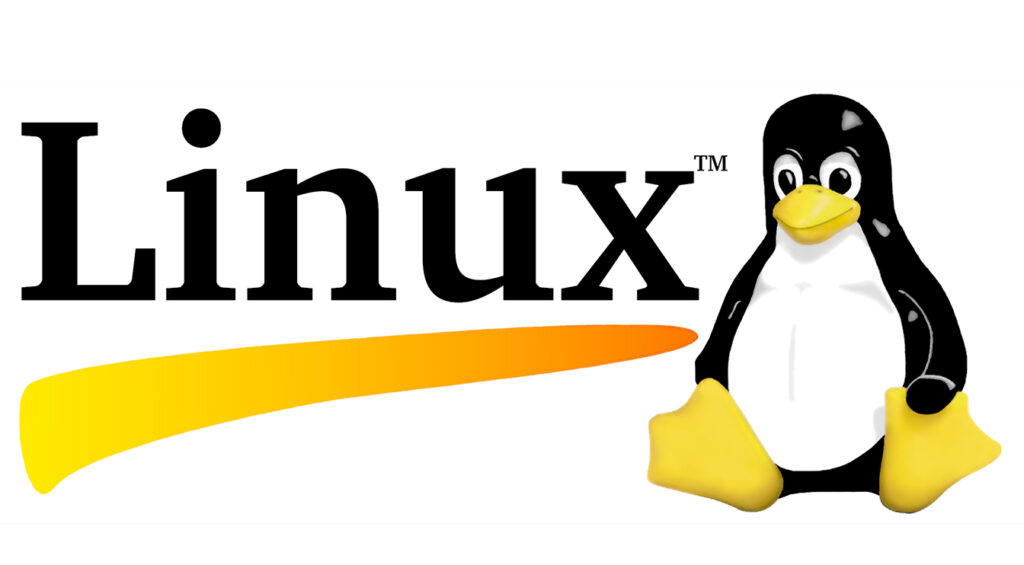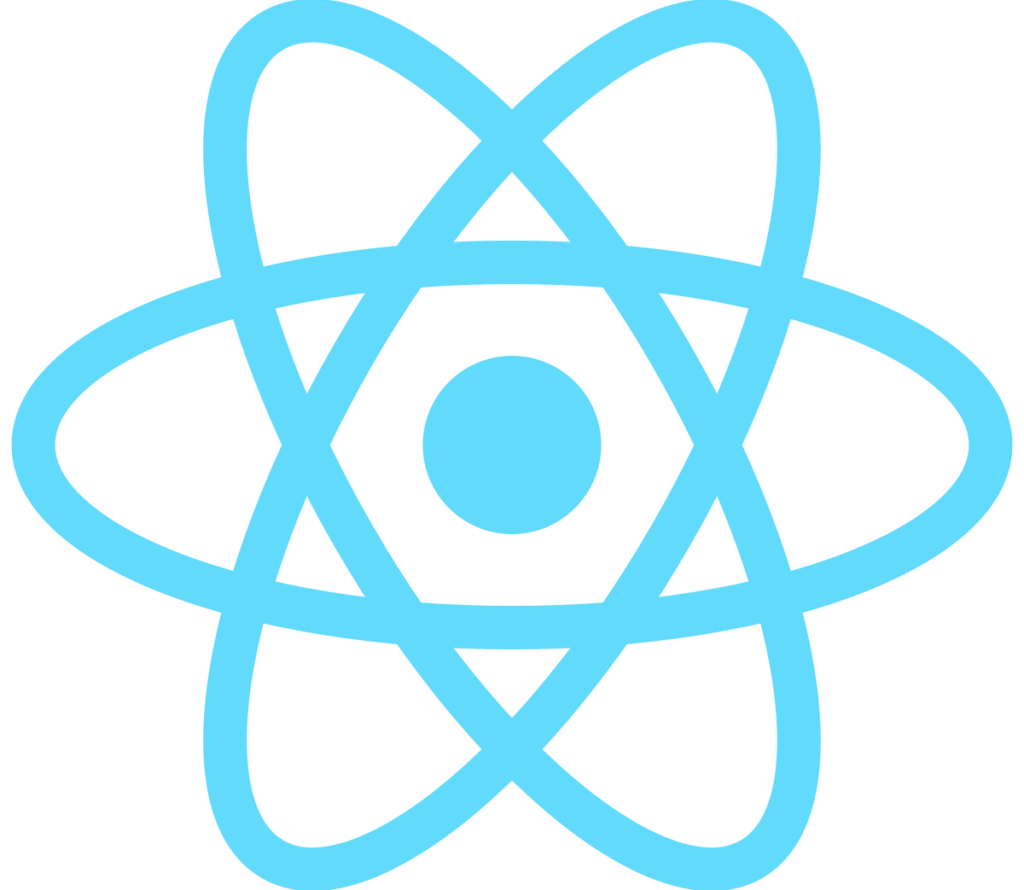Course Details
- Category
- Reporting Tools Training
- Mode of Training
- Online/Offline
- Duration
- 3 - 4 months
- Fees
- ₹ 25K
Course Features
Instructor led Sessions
The most traditional way to learn with increased visibility, monitoring, and control over learners with ease to learn at any time from internet-connected devices.
Real-life Case Studies
Case studies based on top industry frameworks help you to relate your learning with real-time based industry solutions.
Assignment
Adding the scope of improvement and fostering the analytical abilities and skills through the perfect piece of academic work.
Certification
Each certification associated with the program is affiliated with the top universities providing edge to gain epitome in the course.
Instructor led Sessions
With no limits to learning and in-depth vision from all-time available support to resolve all your queries related to the course.
Tableau Training
Oranium Tech is introducing some amazing content on Tableau. We take every step to ensure that it is prepared to keep in mind the industry requirements. We designed the syllabus to suit real-world requirements for the beginner and advanced levels.
Why take this Course?
Tableau is by far one of the best business intelligence tools available in the market today. After completing the Oranium Tech Tableau reporting training course, you will be able to better analyze your business and develop highly insightful information.
Course Syllabus
- What is data visualization?
- Comparison and benefits ofreading raw numbers
- Real usage examplesfrom various business domains
- Some quick powerful examples using Tableau withoutgoing into
the technical details of Tableau - Installing Tableau
- Tableau interface connecting to Data Source
- Tableau Data Types
- Data preparation
- Installation of TableauDesktop
- Architecture of Tableau
The interface of Tableau (Layout, Toolbars, Data Pane, Analytics Pane etc) - How to start with Tableau?
- Ways to share and exporting the work done in Tableau
Hands-on exercises
- Play with the tableau
desktop - Interface to learn its user interface
- Share an existing work Export an existing work
- Connection to Excels, PDFs, and Cubes
- Managing Metadata and Extracts
- Data Preparation and dealing with NULL values
- Different types of Data Joins (Inner, Left, Right, Outer)and Union
- Cross-Database joining
- Data Blending
- Data extraction
- Refresh extraction
- Incremental extraction
- How to build extract?
Hands-on exercises
- Connect to an excel sheetand import data
- Use metadata and extracts
- Handle NULL values
- Clean up the data before the
actual use - Perform various join
techniques - Perform data blending from
more than one sources
- Marks
- Highlighting
- Sort and Group
- Working with Sets (Creation of sets, Editing sets, IN/OUT,Sets in Hierarchies)
- constant sets, computed Sets, and bins
Hands-on exercises
- Create and edit sets using
Marks - Highlight desired items
- Make groups, Applying
sorting on the result - Make hierarchies in the
created set
- Filters (Addition and Removal)
- ❖ Filtering continuous dates, dimensions, measures
- Interactive Filters, marks card, and hierarchies
- How to create folders in Tableau?
- Sorting in Tableau
- Types of sorting
- Filtering in Tableau
- Types of filters
- Filtering order of operations
Hands On Exercices
- Add Filter on dataset by
date/dimensions/measure - Use the interactive filter to
views - Remove some filters to seethe
result
- Formatting Data (Labels, Annotations, Tooltips, Editaxes)
- Formatting Pane (Menu, Settings, Font, Alignment, Copy-Paste)
- Trend and Reference Lines
- Forecasting
- k-means Cluster
- Analysis in Tableau
- Visual analytics in Tableau
- Reference lines and bands
- Confidence interval
Hands-on exercises
- Plot latitude and
longitudeon geo map - Edit locations on the map
- Create custom geocoding
- Use images of a map
andplot points on it - Find coordinates in
theimage - Create a polygon map
- Use WMS
- Calculation Syntax and Functions in Tableau
- Types of Calculations (Table, String, Logic, Date, Number,Aggregate)
- LOD Expressions(concept and syntax)
- Aggregation and Replication with LOD Expressions
- Nested LOD Expressions
- Level of Details
- Fixed Level of Details
- Lower Level of Details
- Higher Level of Details
- Quick Table Calculations
- How to create Calculated Fields?
- Predefined Calculations and how to validate?
- Create Parameters
- Parameters in Calculations
- Using Parameters with Filters
- Column Selection Parameters
- Chart Selection Parameters
- How to use Parameters in Filter Session?
- How to use parameters in Calculated Fields?
- How to use parameters in Reference Line?
Hands on exercises
- Create new parameters to
apply on a filter - Pass parameters to filters to
select columns - Pass parameters to filters to
select charts
- Dual Axes Graphs
- Histogram (Single and Dual Axes)
- Box Plot
- Pareto Chart
- Motion Chart
- Funnel Chart
- Waterfall Chart
- Tree Map
- Heat Map
- Market Basket analysis
- Using Show me
- Types of Charts
- Text Table
- Heat map
- Highlighted Table
- Pie Chart
- Tree map
- Bar chart
- Line Chart
- Bubble Chart
- Bullet chart
- Scatter Chart
- Dual Axis Graphs
- Funnel Charts
- Pareto Chart
- Maps
- Hands-on Lab
- Assignment
- Funnel Chart
- Waterfall
Hands on Exercises
- Plot a histogram
- Heat map, tree map, funnel chart and others using the
same data set, - Do market basket analysis
on a given dataset
- Build and Format a Dashboard (Size, Views, Objects,Legends, and Filters)
- Best Practices for Creative and Interactive Dashboardsusing Actions
- Create Stories (Intro of Story Points, Creating andUpdating Story Points,
Adding Visuals in Stories, Annotations with Description). - Dashboards & Stories
- what is Dashboard
- Filter Actions
- Highlight Actions
- URL Actions
- Selecting & Clearing values
- Dashboard Examples, Best Practices in CreatingDashboards
- Tableau Workspace
- Tableau Interface
- Tableau Joins
- Types of Joins
- Live vs. Extract Connection
- Tableau Field Types
- Saving and Publishing Data Source
- File Types
Hands on Exercises
- Create a dashboard view
- Include objects, legends, and filters
- Make the dashboard interactive
- Create and edit a story with
visual effects, annotation, description
- Introduction to R Language
- Applications and Use Cases of R
- Deploying R on Tableau Platform
- Learning R functions in Tableau; Integration with Hadoop
Hands on Exercises
- Deploy R on the tableau
- Create a line graph using R
interface - Connect tableau with
Hadoop and extract data