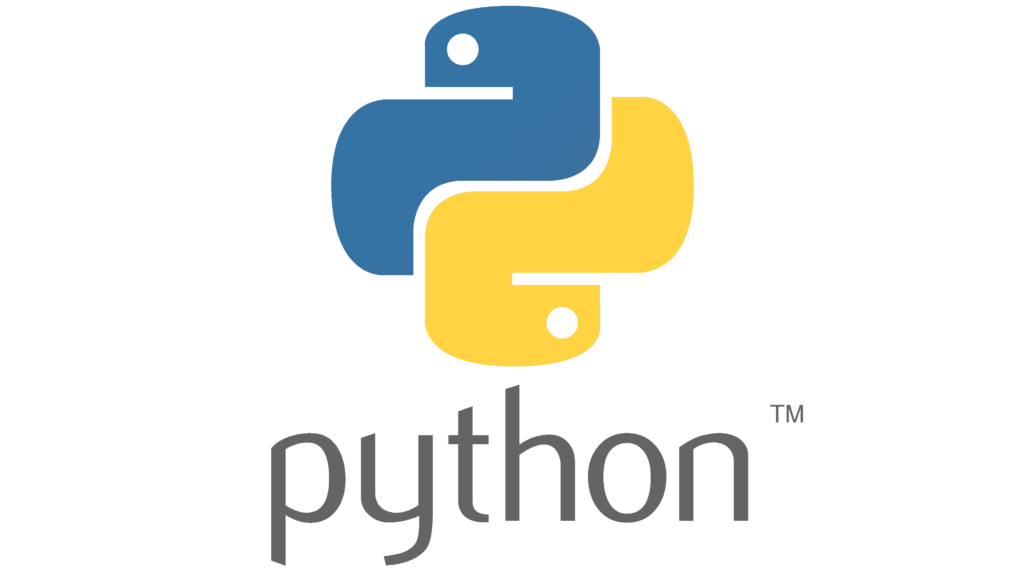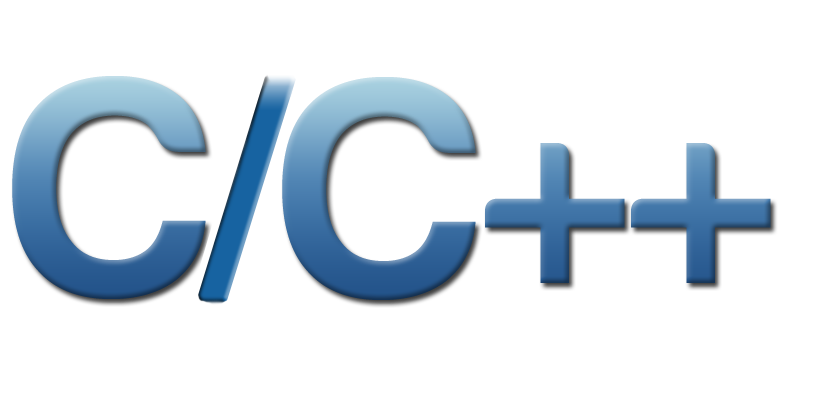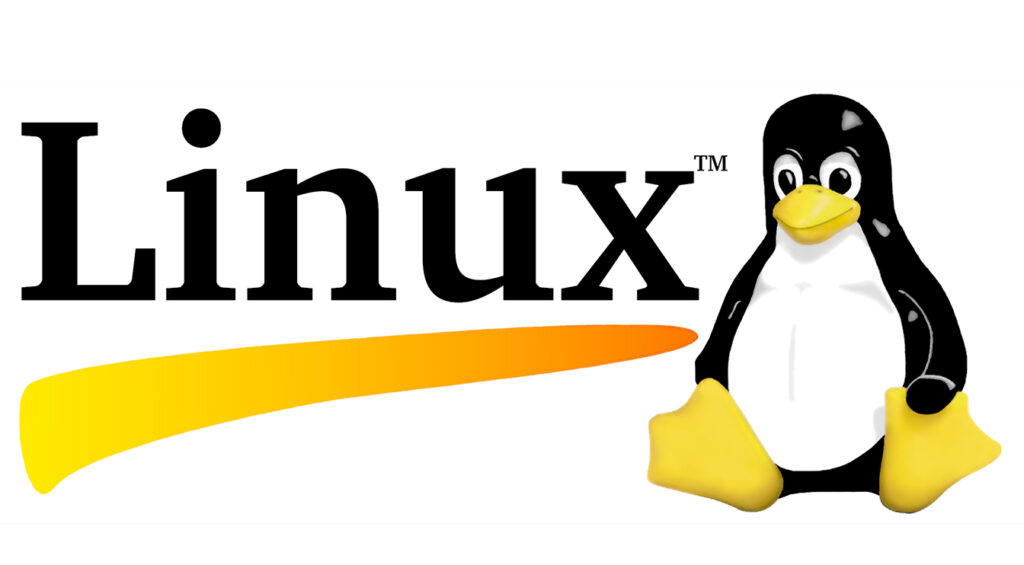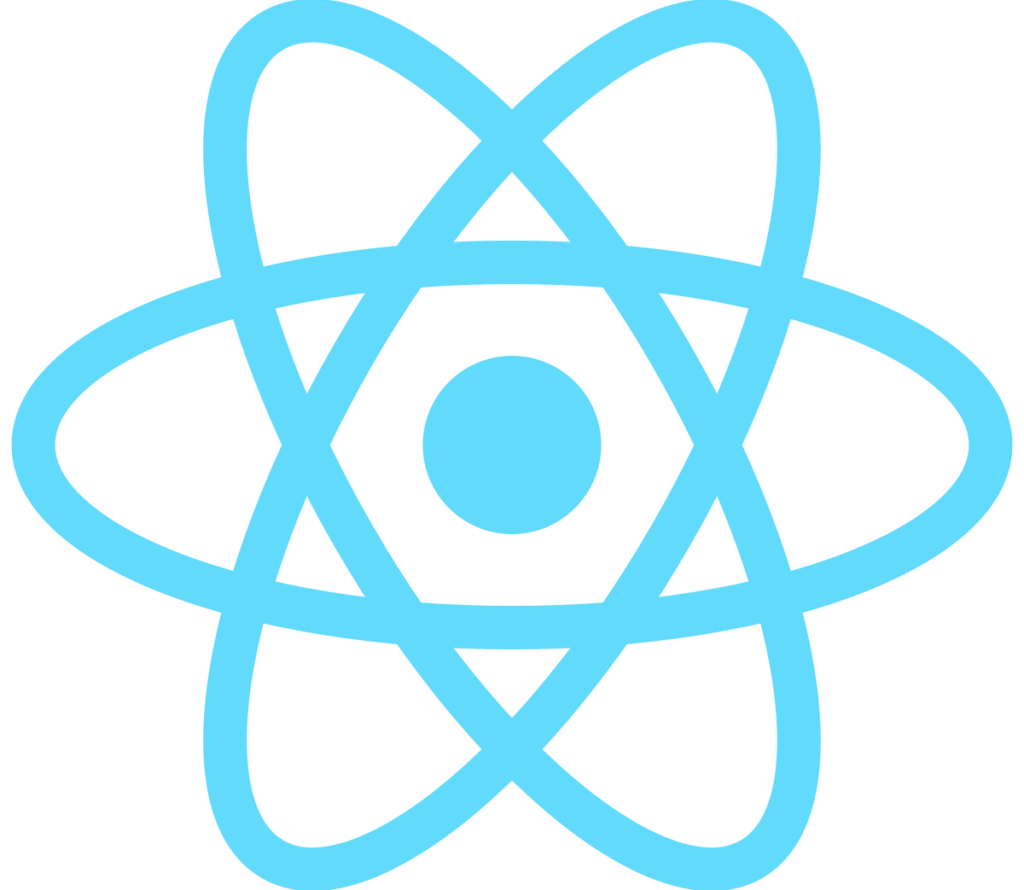Course Details
- Category
- SAS
- Mode of Training
- Online/Offline
- Duration
- 3 months
- Fees
- ₹ 25K
Course Features
Instructor led Sessions
Real-life Case Studies
Assignment
Certification
Instructor led Sessions
SAS Training
Oranium Tech introducing some amazing content on SAS. SAS is an integrated software suite for advanced analytics, business intelligence, data management, and predictive analytics. You can use SAS software through both a graphical interface and the SAS programming language, or Base SAS.
Course Syllabus
• Introduction of SAS System & Architecture
• History and Various Modules of SAS
• Features of SAS
• Variables & SAS Syntax Rules
• SAS Data Sets
• Data Set Options
• Operators
• Reading Raw Data
• Infile Statement With Options
• Working with External Files & Options
• Multiple Observations
• Input Styles
• Select Statement
• Leave and Continue Statements
• Creating & Redefining Variables
• Where Statement
• If – Then Else Statement
• Goto, Stop And Error Statements
• Output Statement, Put Statement
• Do Loops
• Modifying And Combining Data Sets
• Updating Master Data Set
• Display Manager Commands
• SAS Functions
• An Introduction to Arrays and Array Processing
• Overview Of Methods for Combining SAS Data Sets
• Proc Sort
• Proc Print
• Proc Means
• Proc Freq
• Proc Plot
• Proc Chart
• Proc Copy
• Proc Summary
• Proc Append
• Proc Datasets
• Proc Contents
• Proc Delete
• Proc Format
• Proc Import
• Proc Export
• Introduction of SAS/ SQL
• Features of SAS/SQL
• Uses of SQL in SAS
• Terminology of SAS/SQL
• Data Types, Key Words, & Operators
• Functions, Predicates
• Formatting Output
• Group by Clause
• Order by Clause
• Having Clause
• Case Expression and Conditional Logic.
• Creating, Populating & Deleting Tables
• Alter Table Statement
• Changing Column’s Length
• Joins
• Constraints
• Renaming A Table & Columns
• Views
• Macro Concepts
• Macros And Macro Variables
• Creating Macro Variables
• Using Macro Variables
• Creating Modular Code With Macros
• Invoking A Macro
• Adding Parameters To Macros
• Macros With Conditional Logic
• Using Various Procedures In Macros
• Automatic Variables
• Macro Functions
• Including External Macros
• Creating RTF File
• Creating Html File
• Creating PDF File
• Frequency Report
• One-Way Frequency Report
• Cross Tabular Frequency Report
• Summary Statistics
• Creating a List Report
• Define Statement
• Order Usage and Group
• Printing Grand Totals
• Re-break Statement
• Tabulate Procedure
• One-Dimensional Tables
• Two-Dimensional Tables
• Obtaining A Total
• Analysis Variables with options
• Summary Statistics
• Proc Univariate
• Proc Corr
• Proc Reg
• Proc Anova
• Chart Procedure
• Vertical, Horizontal, Pie
• Group, Subgroups
• Plot Procedure
• Multiple Plots & Overlay
• Symbol Statement
• Title And Footnote Statements