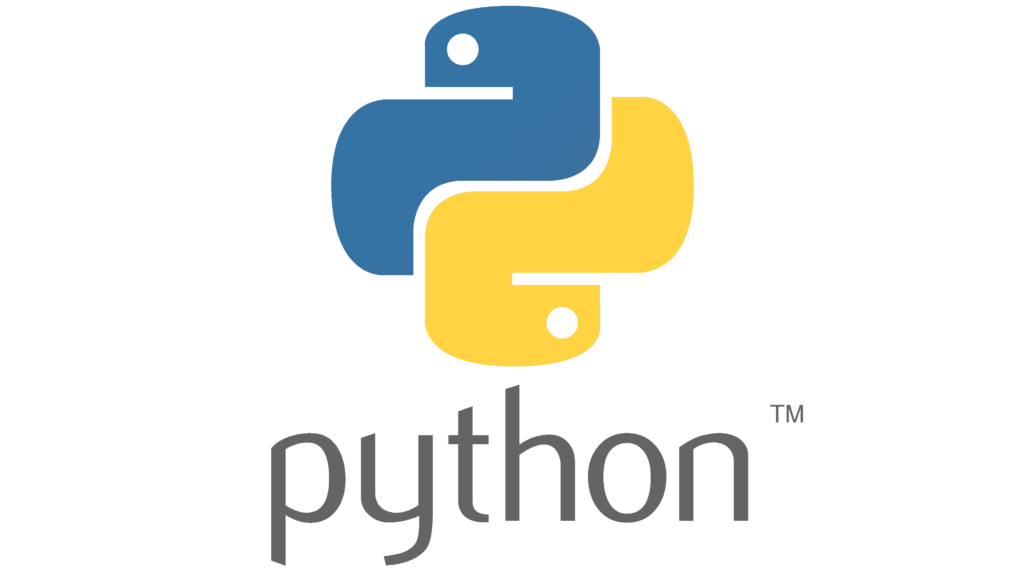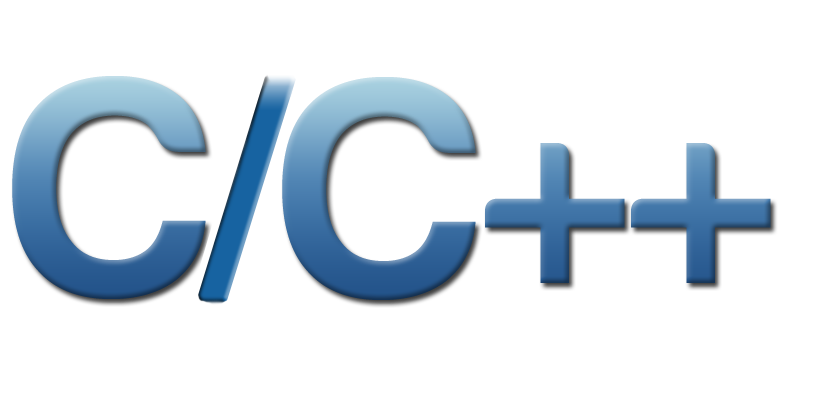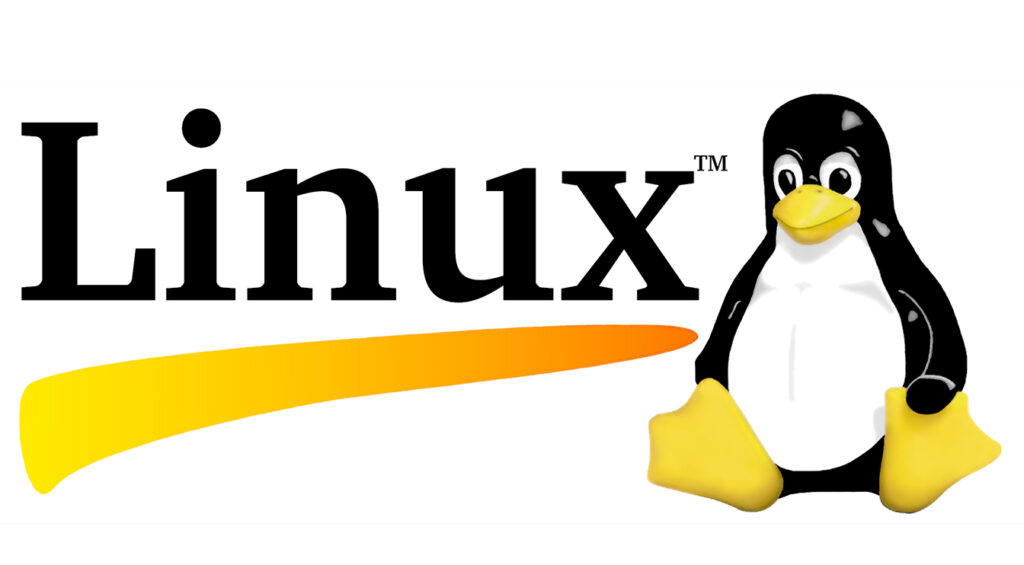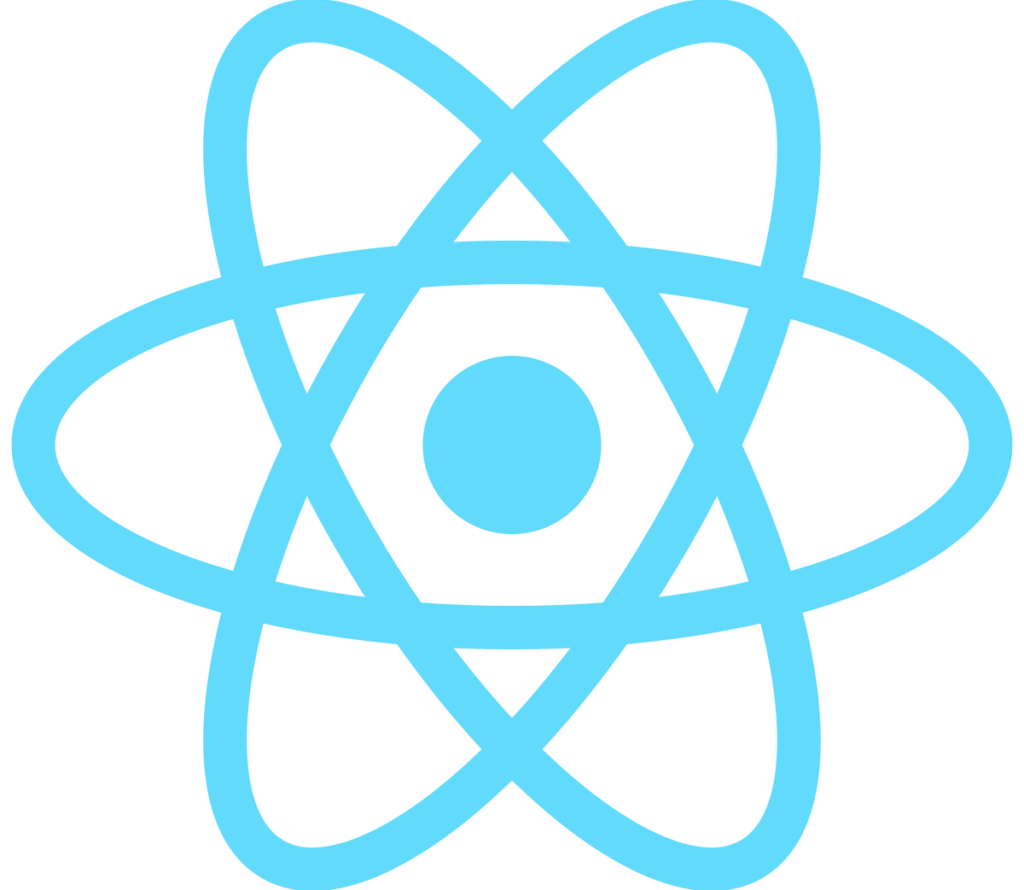Course Details
- Category
- Dot net Training
- Mode of Training
- Online/Offline
- Duration
- 3 months
- Fees
- ₹ 25K
Course Features
Instructor led Sessions
The most traditional way to learn with increased visibility, monitoring, and control over learners with ease to learn at any time from internet-connected devices.
Real-life Case Studies
Case studies based on top industry frameworks help you to relate your learning with real-time based industry solutions.
Assignment
Adding the scope of improvement and fostering the analytical abilities and skills through the perfect piece of academic work.
Certification
Each certification associated with the program is affiliated with the top universities providing edge to gain epitome in the course.
Instructor led Sessions
With no limits to learning and in-depth vision from all-time available support to resolve all your queries related to the course.
C Sharp Training
Oranium Tech introducing some amazing content on C#. C# (pronounced “See Sharp”) is a modern, object-oriented, and type-safe programming language. C# enables developers to build many types of secure and robust applications that run in . NET. C# has its roots in the C family of languages and will be immediately familiar to C, C++, Java, and JavaScript programmers.
Course Syllabus
- The .NET Framework – an Overview
- Framework Components
- Framework Versions
- Types of Applications which can be developed using MS.NET
- MS.NET Base Class Library
- MS.NET Namespaces
- Managed Code
- MS.NET Memory Management / Garbage Collection
- Common Type System (CTS)
- Common Language Specification (CLS)
- Types of JIT Compilers
- Security Manager
- Introduction to Project and Solution in Studio
- Entry point method –
- Using Command Line Arguments
- Importance of Exit code of an application
- Different valid forms of Main
- Compiling a C# program using command line utility CSC.EXE
- Why Datatypes
- Global, Stack and Heap Memory
- Common Type System
- Reference Type and Value Type
- Datatypes & Variables Declaration
- Implicit and Explicit Casting
- Checked and Unchecked Blocks – Overflow Checks
- Casting between other datatypes
- Boxing and Unboxing
- Enum and Constant
- Operators
- Control Statements
- Working with Arrays
- Working with Methods
- Pass by value and by reference and out parameters
- Misc
- Learning about Class, Object, Component, En
& Object Creation and Instantiation.
- Understanding Encapsulation Concept through an example. How to get information
about constraints?
- Introduction to Inheritance
- Constructor & Inheritance
- Type Casting of Reference Types
- Static and Dynamic Binding
- Abstract Class
- What is Polymorphism
- Overview of Interface
- Interface with examples
- Types of Inheritance
- Introducing Collections
- Benefits of Collection Classes.
- Understanding and using commonly used collections.
- Generics
- Advantages of Generics.
- How Generics Work at Runtime.
- Constraint on Type Parameters.
- Generic Methods
- Generic Collections
- Selecting a Collection Class
- What is a DLL and how is it different from EXE
- Types of DLL
- What is an Assembly Assemblies
- How to build a Cl
- How to use a ClassLibrary in another Application?
- What is Namespace?
- Internal Access Specifier
- Types of Assemblies
- Global Assembly Cache
- Defining Exception
- Understandings try and catch keywords
- Using “finally” block
- “using” statement
- Throwing exceptions
- Creating User defined/Custom Exception class
- What is a stream?
- Types of Stream
- Standard I/O Streams
- Console
- Handling text in files
- Dealing with Binary files
- Serialization / Deserialization
- What is Reflection?
- Using Reflection to read type information
- -defined Attributes
- to read custom attributes
- Operator Overloading
- Partial Classes and Methods
- Anonymous Types
- Extension Methods
- Tuples
- Caller Method Information
- Configuration File
- Basic Controls
- Panel & Layouts
- Drawing and GDI Devices
- MenuStrip, ToolbarStrip, and ContextMenuStrip
- Model and Modeless Dialog boxes
- Mutiple Document Interface( MDI)
- Form Inheritance
- Building Login Form
- Working with Resource Files and Setting
- Notify Icon Controls
- Using Components like Timer, FileSystemWatcher, Process, BackgroundWorker
- Drag and Drop
- Working with Advanced Controls like TreeView and ListView
- Prerequisite – Knowledge of SQL Queries
- Introduction and Evolution of ADO.NET
- Understanding the Role of Managed Provider and ADO.NET Objects
- installing Required Software – Sql Server and Management studio
- Connecting to Database and Connection Pooling
- Performing Insert, Update and Delete Operations
- Fetching Data from the database – Executing Select Statements
- How to implement a Login facility with a database
- Use of Multiple Active Result Sets
- Parameterized Prepared Statements
- Inserting Image into Database table
- Executing Stored Procedure
- Using Transaction
- Asynchronous Execution of Queries
- Writing Provider Independent Code
- Writing Common Code for Execution of Stored Procedures
- Quick Overview of all ADO.NET objects
- Introduction DataSet and its Object Model
- Filling DataSet using DataAdapter
- Binding DataSet to DataGridView
- Updating changes to database using DataAdapter
- Using SqlCommandBuilder
- Managing DataTable Programmatically
- DataAdapter events
- Handling concurrency issue
- Working with DataViews
- Constraints in DataTable
- Using DataRelations object
- Creating DataSet/DataTable dynamically
- Working with Typed DataSet
- Summary and Important Classes and their properties and methods
- Understanding Tier and Layer
- Dividing Application into multiple layers
- Developing an application using Layered Architecture
- a. Creating Table and Stored Procedure
- b.Creating Data Class
- c.Creating DAL Class
- d.Creating BO Class
- e.Creating Form and handlingevents
- f.Creating Dialog Box for Add and Edit Operations.
- Introduction
- Well Formed and Valid XML Document
- Structure of XML Document
- XML DOM Parser
- XPath Specification
- XML and DataSet
- XMLDataDocument for reading from DataSet
- XMLTextWriter & XMLTextReader
- XPathDocument & XPathNavigator
- Introduction to Windows Service
- Windows Service Project Template
- Developing Windows Services
- Installing, Deploying and Launching Windows Service
- Developing a Service Controller Application
- Handling Custom Commands in Windows Services
- Introduction to Delegates
- Creating a Chat Application Using Delegates
- Events Declaration, Raising, and Handling